[Tutorial] How to change your forum avatar easiest way! Edited by pajji at 2016-05-31 18:12
Hello Flyme Fan's, Most of you know how to change your avatar on forum. But some have faced the problem when you are directed to a Chinese page while doing so! Now here in my tutorial I'll show you how to change your avatar in simple steps! Step 1: Download & install the User Center apk from Here Thanks to @Ultrametric Step 2: Open the app and sign in to your flyme account. 

Step 3: Click on the profile icon and select the avatar you want. That's it! 

| |
SignaturePrajwal |
|
Risokta replied at 2016-05-30 22:42 You can download it from this thread. User center | |
|
|
|
|
can you share the apk?the cloud storage is missing
| |
|
|
|
Torresss replied at 2016-05-28 22:18 No.. It can be changed via PC too.. check This | |
|
|
|
|
Thanks
| |
|
|
|
|
logo changed successfully
but ... you can only change from the phone? | |
|
|
|
Torresss replied at 2016-05-28 16:59 I hope it helped | |
|
|
|
|
Thanks for the tutorial
| |
|
|
|
brian_rodrigues replied at 2016-05-25 22:28 Thanks did it | |
|
|
|
|
Edited by brian_rodrigues at 2016-05-25 22:29
anky17cool replied at 2016-05-25 22:06 [Contest] My avatar is uploaded! to get your Avatar medal... | |
|
|
|
brian_rodrigues replied at 2016-05-25 12:44 Where should I apply for it? | |
|
|
|
































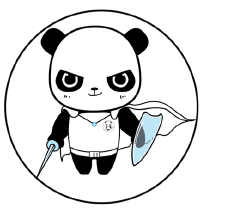












29