[TUTORIAL] Configuring Google services with Flyme 7 Edited by iMarck90 at 2018-06-19 17:36
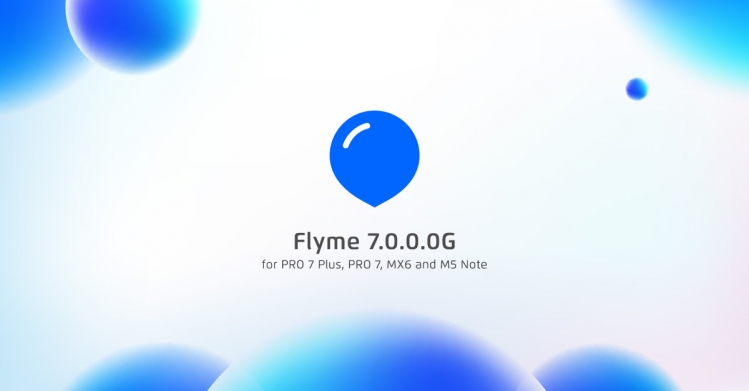 This morning Flyme 7 was released for: PRO 7, PRO 7 Plus, MX6 and M5 Note. In this tutorial, we will see how to configure correctly Google's services with uncertified devices that have been updated to Nougat. MX6 and M5 Note. Requirement - MX6 or M5 Note with Flyme 7. Let's begin! The first thing we should do: It's to install on our device Google Play Store and services with Google Installer from MEIZU App Store. Then launch Security app > Permissions > App permissions. 
For this applications: - Google Account Manager - Google Calendar Sync - Google Contacts Sync - Google One Time Init - Google Partner Setup - Google Services Framework - Market Feedback Agent Set all permissions to Allow. As: Dislay views on lock screen, Read contacts, Write / delete contact, Read list of installed apps etc. 
Expect: Google Play Services, Google Play Store and Maps. We should given extra permissions as: Pop-ups, Modify system settings, Install shortcuts and set Run in background to: Allow running in background. 
Reboot the device and wait some minutes. After that, the syncs with Google's services and Play Store will work correctly. If on your device is present Google Chrome and Gmail, do the same procedure on Google Maps. I hope will help you | |
Comment
User521088 ...: I purchased a new device, Note 5. I have upgraded to flyme 7, but the Flyme GMS installer doesn't install Google Services app, it's getting stuck to "100% downloading" message. I downloaded it from the default app store. I have already done a fa
2019-01-26 18:38
|
|
|
Very good tutorial
| |
|
|
|
|
Any update for Android 10 ? I can't launch Gmail and Google Maps...
| |
|
|
|
|
Really thanks, this found worked very well for me on 16S Pro. But you will need to install Google Account Manager from apkpure, then follow the main thread the rest.
I did give up before on 16Xs (which i finally rooted it). | |
|
|
|
|
thanks
| |
|
|
|
User5210882744 create on 2019-01-26 18:38 instalar el sistema Flime | |
|
From Forum App |
|
|
После обновления до Flyme 7 на Meizu M5 NOTE, и восстановления резервного копирования. В Google Play маркете, не отображаются "Установленные" и "Обновление приложений", но при этом на телефоне есть различные приложение с Google Play которые я ранее скачивал. Для обновления приложений нужно самому искать их в поиске маркета и обновлять, но при этом бывает что просто пишет ожидания скачивания и всё. Ожидание скачивания - помогает избежать только удаление кеша Маркета и загрузок. Как исправить чтобы отображались установленные приложения с Маркета?
| |
|
|
|
|
I purchased a new device, Note 5. I have upgraded to flyme 7, but the Flyme GMS installer doesn't install Google Services app, it's getting stuck to "100% downloading" message. I downloaded it from the default app store. I have already done a factory default and 2nd try too. What can I do next?
Thank you very much. | |
|
|
|
|
thanks
| |
|
|
|
|
hi.
after update google play store and calendar are not working. when tha battery is 40% the phone shuts down. help me. | |
|
|
|
|
dont forget going to download manager's settings and disabling download only over WIFi, so playstore can download apps while using cellular data too, otherwise it will just say waiting for network
| |
|
|
|















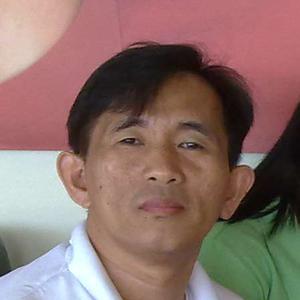










37