FLASH YOUR LOST RECOVERY MODE FOR YOUR M2 Edited by jacku809 at 2017-12-03 23:06
Hello guys...I had the same problem, that i had lots (deleted) recovery mode.... By this tutorial you can again give your meizu m2 the same recovery, what you had lost before... Must have the following acquipments. 1. phone must be rooted. 2. download Rashr-Flash tool link - http://q.gs/Dz3QN 3.you need to download recovery.img file. link- http://q.gs/Dz3Oj Follow the steps. 1.open Rashr and click the first option(Storage from recovery). 2.After clicking file path will appear. now search the download recovery.img file and click ok, it asks to continue to flash click ok. Now you have succesfully flashed the recovery for your m2..... THNK YOU..... | |
Related threads |
|
User5204270048 create on 2017-09-20 02:42 i have uploaded the new one long back ago | |
|
From Forum App |
|
|
The file you are trying to download is no longer available. can u upload the file agin
| |
|
|
|
User578871200 create on 2017-08-15 03:16 i suggest you to get recovery.img for your own meizu m3s.... | |
|
From Forum App |
|
|
Thanks sir, will this recovery.img work for meizu m3s or do i need a different one?
| |
|
|
|
|
welcome(´ΘωΘ`) | |
|
From Forum App |
|
|
tnx
| |
|
|
|
jaga5200724736 create on 2017-04-14 11:29 to install twrp u have to unlock bootloader | |
|
From Forum App |
|
jacku809 create on 2017-04-14 11:24 is previous steps have to do like bootloder unloking for twrp recovery mode | |
|
From Forum App |
|
jaga5200724736 create on 2017-04-13 22:30 no, u can do it with flyme 4 or 5 | |
|
From Forum App |
|
|
Edited by jaga5200724736 at 2017-04-13 22:31
Is it need the stock rom flyme4 to do this method | |
|
|
|









16