Give life to your bricked phone (In bootloop) for all models Edited by aakhilesh9 at 2017-01-19 20:01
Recently I installed chinese A version of flyme 6 in my m2 and it was working flawlessely but since it was chinese version, a lot of text were in chinese.I had to come back to global version then I downloaded 5.1.0.6 G and flashed it just by clicking on update.zip It went smooth but when it restarted it went to bootloop (black screen light up then again switched off) which is mostly called as bricked Meizu phones. At first I tried to go into recovery mode (pressing volume up+power button) for the first few times (6-7) it didn't showed up but after trying for more times I successfully got into it but it says Put update.zip file into root folder very sad for me it was in Download folder. Now the steps you have to follow. 1. Before doing any such things (flashing wrong version of firmware, installing TWRP etc.) like I did Please put an update.zip in your root folder. 2. If it's not in your root folder ----> when mobile is switched off press volume down+power button it will go into fastboot mode (A black screen written fastboot mode in lower-left corner). Try few times (20 or more because this is only chance) if it didn't appear. 3. Now if you are into it connect it to a computer via a good USB cable. 4. You will see a drive appearing as Recovery (around 1 GB) just paste a supported version of update.zip to it. 5. Now switch off your phone and press volume up+power button to boot into recovery (try many times if not appearing). 6. Once there select both 1.System upgrade and 2.clear data and click start. 
Thanks me if I have saved you. | |
|
|
|
|
i use flyme 6 global stable
| |
|
From Forum App |
|
rohit42 replied at 2017-09-17 18:49 Sorry to replying late. Try to go to recovery mode there you will see recovery drive. It doesn't come up in fastboot mode. Hope that help. | |
|
|
|
siarkos replied at 2017-09-17 16:48 If you are still facing problems try following steps 1. While rebooting, the moment the screen goes black just Keep pressing Volume Up button and most likely you will end up in recovery and try this few times if doesn't work first time. 2.While in recovery mode wipe data and then reboot. 3.If wipe doesn't solve the problem then again go to recovery and connect your phone to pc and there will be a folder recovery, copy and paste the Fyme 5 version and this time wipe data and update. | |
|
|
|
Salman_Akhluev_Chechnya replied at 2017-02-12 23:20 Happy to help. | |
|
|
|
|
i am not getting any recovery drive when connecting to pc in fastboot mode,,,i will try to get in recovery mode as you said
| |
|
|
|
siarkos replied at 2017-09-17 14:19 same here,,i tried every method, no success,,you should take your phone to nearest service center, it is the only way | |
|
|
|
|
I flashed latest android 7.0 Flyme 6.7.8.22 beta version and i wasn't very satisfied and i wanted to back to 5.1.3.4 G version. So i downloaded the rom file to my main phone storage and then clicked update. Everything went well. Untill phone doesn't boot at all. It bootloops. Just black screen with white Meizu logo and then vibrates and reboots again.
So what can i do about this situation? Tried every sp flash method but SP flash can not catch the phone. It immediately reboots. | |
|
|
|
|
I flashed latest android 7.0 Flyme 6.7.8.22 beta version and i wasn't very satisfied and i wanted to back to 5.1.3.4 G version. So i downloaded the rom file to my main phone storage and then clicked update. Everything went well. Untill phone doesn't boot at all. It bootloops. Just black screen with white Meizu logo and then vibrates and reboots again.
So what can i do about this situation? Tried every sp flash method but SP flash can not catch the phone. It immediately reboots. | |
|
|
|
aakhilesh9 create on 2017-02-17 00:42 That was fake thread. It for pro 5 | |
|
From Forum App |
|
mrh4s replied at 2017-02-17 00:33 Why not? Try process in this link Unlock mx5 **I am not responsible for anything** Be Carful | |
|
|
|
















24