[How to] Get Working GMS on every Meizu... Edited by viki4vikram at 2016-12-18 12:18
Hi Friends, Here I'm again and this time I bring to you the tutorial of how to get working GMS on Meizu phones.... GMS stands for 'Google Mobile Services' which are essential part of Android System. Meizu removed GMS from their firmware from version 5.1.6.0G i think and since then,it has caused major issues to many users when installing GMS from Hot Apps. I found a way to successfully install GMS without using Hot Apps and I'm going to share it with all of you. My Firmware - 5.1.11.0G My Phone - Meizu M2 1- You have to start with a position where you have nothing of Google installed in the Phone, so remove all Gapps and Google Accounts from Your Phone. 2- Download the Zip (Which has all Google apps) from the link Given below. https://drive.google.com/file/d/0B04Rs_6bmWH-NHpvOGp5R0JWT2c/view?usp=drivesdk 3- Now Install every app from that Zip but Don't OPEN any of them until all apps are installed. 4- Now open Google App and it will ask you to set up your google account. ( Prefer Wi-Fi connection, Mobile Data will also work just fine.) If all things worked correctly then GMS will be working Fine, now try downloading apps from Play store..???? ( If there's any trouble with downloading, like downloading isn't starting then clear data of Download app from setting and try again.) Hope You liked my post, and more importantly hope my tutorial will work for all.... ???????? Thanks For Reading. Comment If you have any questions regarding this.... See y'all. 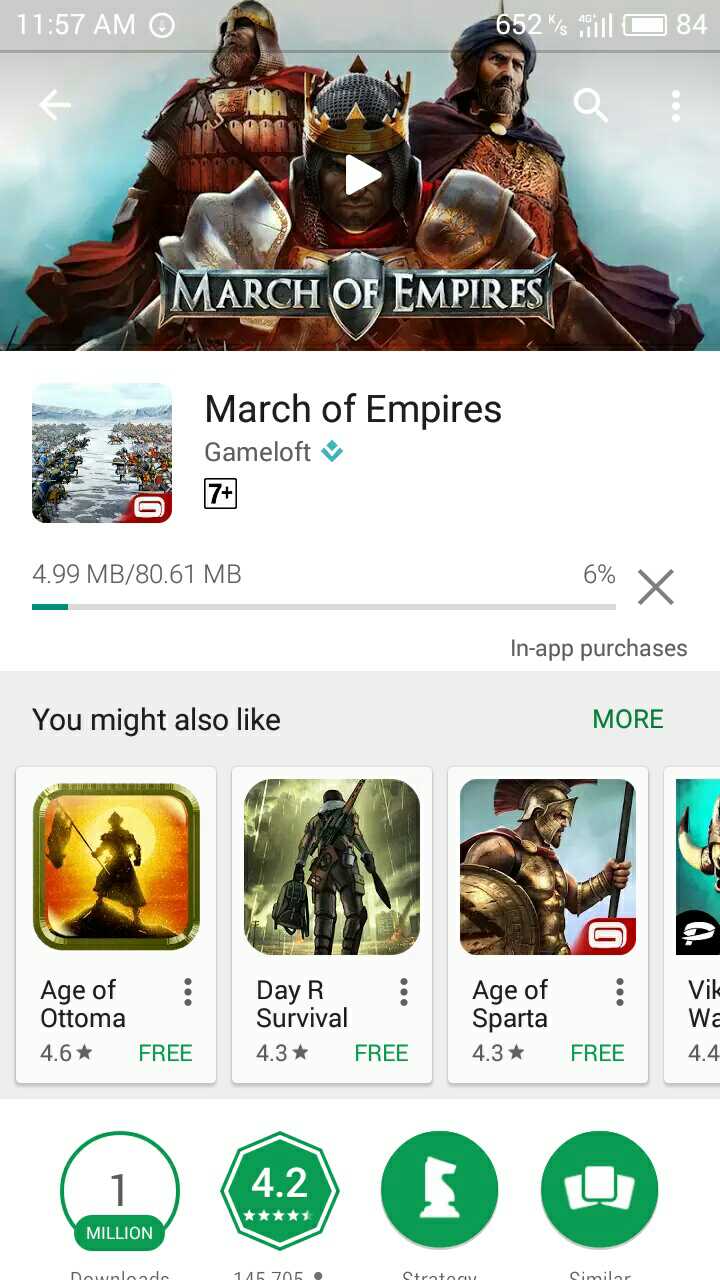 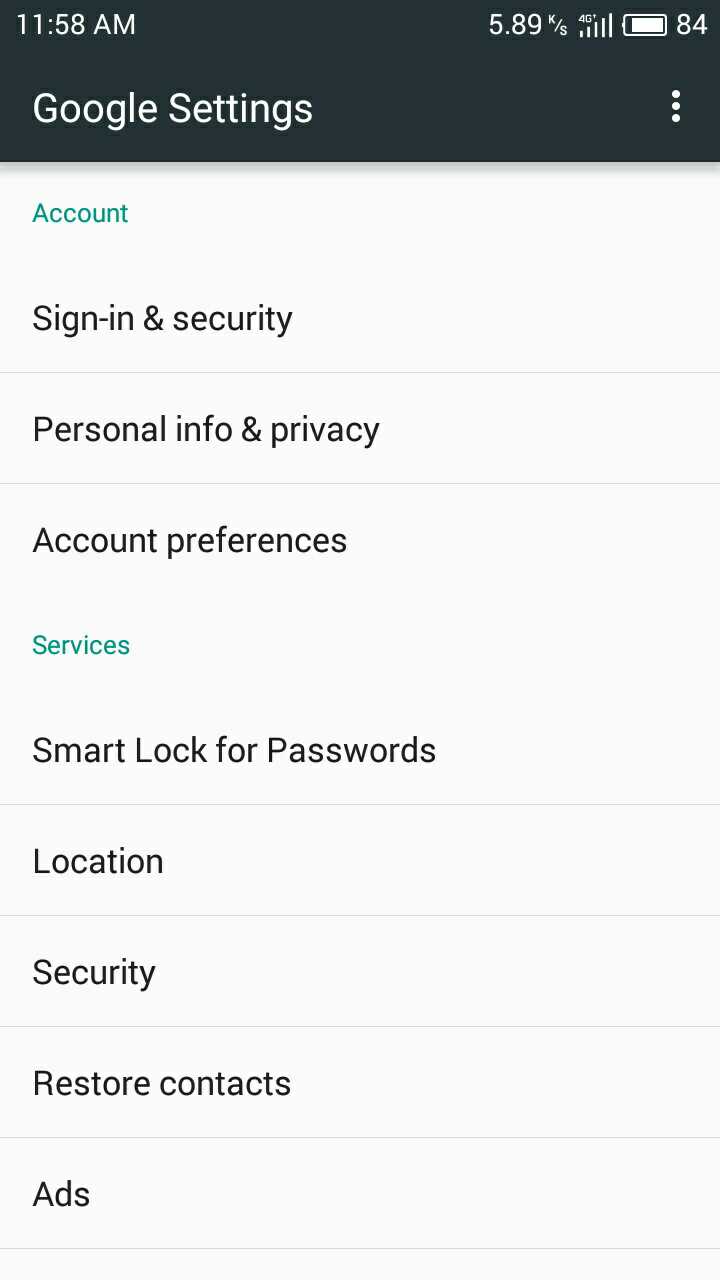 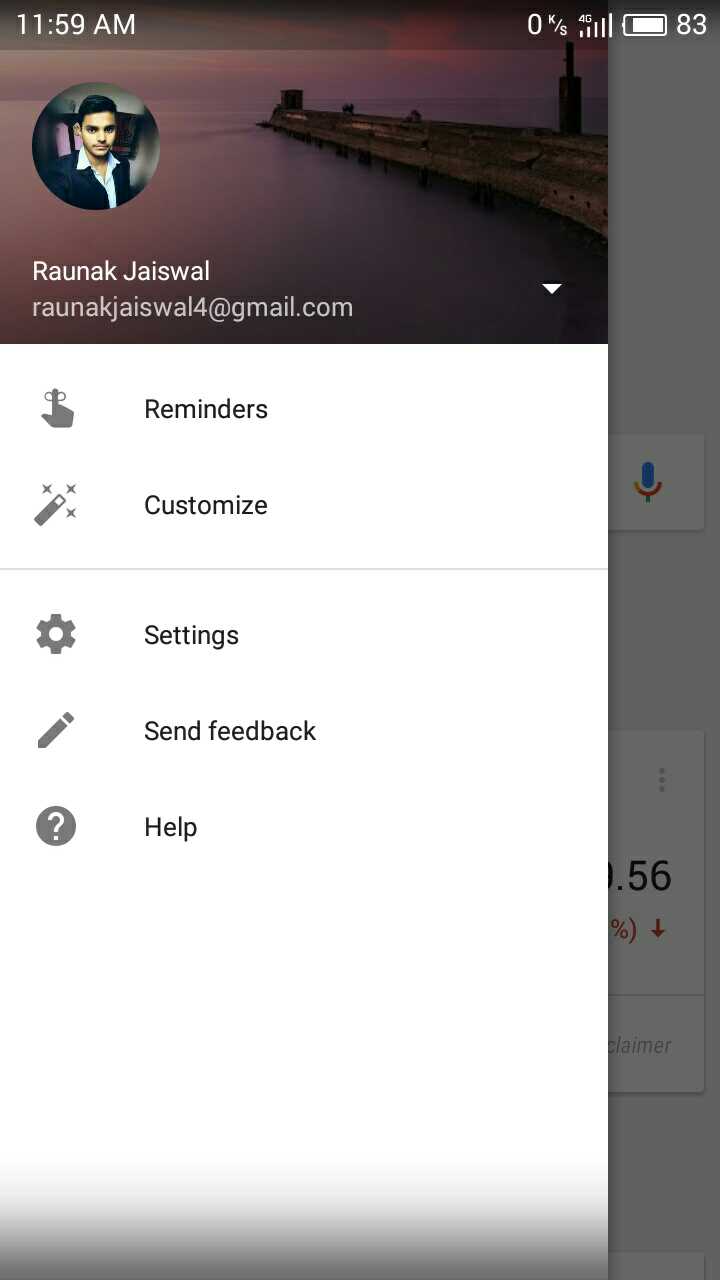 | |
|
|
|
sarry86 create on 2017-01-01 14:22 ohh | |
|
From Forum App |
|
Raunak replied at 2017-01-01 11:19 5.1 i tried that too, i had to uninstall and use Google Apps installer | |
|
|
|
sarry86 create on 2017-01-01 12:59 install core apps from my zip and download other apps like play store,play services and Google from web and try again. M3s has 5.1 or 6.0?? | |
|
From Forum App |
|
Raunak replied at 2016-12-31 22:18 Exactly, Meizu M3s | |
|
|
|
sarry86 create on 2017-01-01 00:43 you followed procedure correctly? Which phone do you have? | |
|
From Forum App |
|
Raunak replied at 2016-12-31 15:52 Only adding a google account works nothing else, if i click on any google application e.g. play store, play games or gmail, they open (blink) and close | |
|
|
|
sarry86 create on 2016-12-24 20:28 what is the problem, let me know (with screenshot) | |
|
From Forum App |
|
|
Yeah it doesn't work
| |
|
|
|
Agniveshpandey create on 2016-12-23 00:16 what happened,explain clearly. | |
|
From Forum App |
|
|
It didnt worked
| |
|
From Forum App |
|
















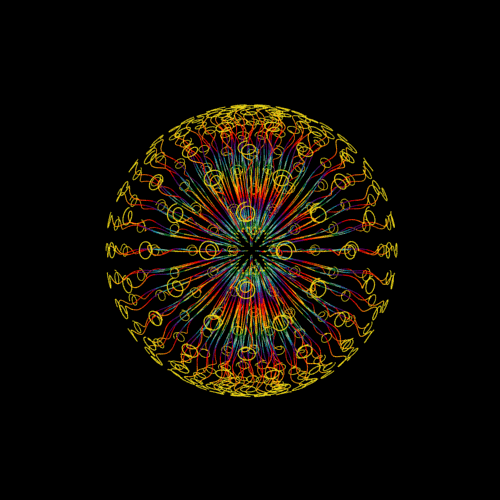



18