How to attach a video in the forum?How to attach a video in the forum? 1. Open a video in youtube, you can see the share icon, click it, then you will see embed (remember the URL in EMBED option, not the URL in SHARE option), copy the link as showed below: 
2. Go to advance mode when you create a new thread, click the video icon, then paste the link of youtube, then you successfully attach the video! 
PS: some sections are not support video function yet. | |
SignatureFlyme, go global! |
|
|
thanks for sharing
| |
|
From Forum App |
|
|
Too bad, it does not work for the French part. Since meizu France, made a lot of explanatory video, it would have been good.
| |
|
|
|
|
thanks
| |
|
|
|
|
good thread
| |
|
|
|
|
is it required to create a new thread for the video or just sharing the youtube link is enough?
| |
|
|
|
|
Good info just able know about this post...very helpfull...please add this post in home...new users and all member able to add video properly....
| |
|
|
|
baymax2000 replied at 2016-03-16 14:14 can't be done so far.. you can upload a video as attachment, but users need to download the file before watch it. So better you upload in youtube and attach the url here. | |
|
|
|
|
How to attach from device only not youtube(internal storage)
| |
|
|
|
|
this one is about to stick in the top for new user's guide, the other one just show the video
| |
|
|
|
|
Good info... But why have you created multiple threads with same content...
http://forum.flymeos.com/thread-1200-1-1.html | |
|
|
|







































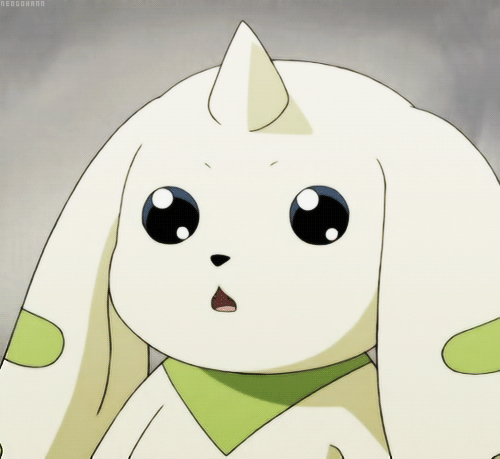








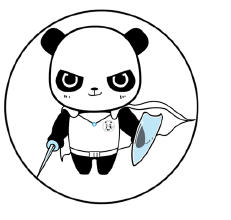


10