|
Close all apps when doing this procedure, make sure you have root and SUPERSU with updated binaries, use a root explorer and make sure of the correct permissions "rw-r-r" before you replace, bear in mind that the system is supposed to crash so let it crash and don't interfere until it's stable or until it reboots.GL
| |
|
|
|
ManlyMacho replied at 2016-10-05 17:06 Btw, are you sure you have 5.1.6.0A? This won't work with 5.1.10.0A. Make sure you reboot your phone after each replacement. SuperSU is very important for this to work, don't use the original root. | |
|
|
|