[Flyme]How to make good use of Storage & Backup when out of memory?
Hey guys, have you ever encounter the problem of out of memory when you download apps? You may feel confused where is your phone's memory? What are apps that take up large memory? And where to view the storage usage data when the storage is insufficient? If you're interested, just keep scrolling! What is "Other" of Storage & Backup? "Other" stores files that cannot be specifically classified by the mobile phone. For example, records generated by the app runtime, game data packages, image caches, chat logs, and app data packages, etc., cannot be easily classified into pictures, videos, or audios. They will be placed in the "Other" category. Where to view the storage usage data when the storage is insufficient? 1. Please go to Settings>Storage& backup>Internal storage; 2. Here you can view data usage such as apps, videos, pictures, music, system, and other. 
How to clear data in "Other"? 1. Please go to Settings>Apps>All apps; 2. Open the target app, then tap "Clear data" or "Clear cache" to clear the "Other" data. 

Notes when clear "Other" data 1. After "Clear data", the user information is also cleared. The app requires re-login and reloading. 2. Please be cautious when clear some app data (e.g.: Facebook, Twitter, etc. Please in advance backup important files such as chat logs, pictures, and videos.) So from today, try out this feature to free up your phone's memory. See you next time! | |
|
Can you look into the sim card bug of 16? I have been waiting for over a month now without being able to use this phone!
| |
|
From Forum App |
|
|
Thank you for sharing!
| |
|
|
|
|
Thanks
| |
|
|
|
|
????
| |
|
|
|
|
Welcome to Flyme website in China
| |
|
|
|
|
Good job... Thanks for sharing... I always run out of memory no matter how much I free up the space...
| |
|
|
|
|
can't read memory card
| |
|
|
|
|
Tnx
| |
|
|
|
|
thanks for these informations
| |
|
|
|
































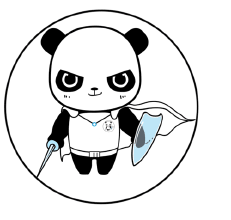














23