Battery Meter CalibrationRecently we recieve many users complain about the battery issue. This is a tutorial which will help you calibrate your Battery Meter.
Battery Meter Calibration FAQ What can we do if the battery meter isn’t accurate? Calibration method: Charge the phone with a charger, and keep it connected to power for 35 more minutes after it’s fully charged to trigger the battery calibration program. Note: To trigger the battery calibration program, the phone needs to be charged for 35 more minutes after being fully charged, and kept in deep sleep. Therefore, please charge it with a charger instead of connecting it to a PC with a USB cable, or the system won’t be able to enter deep sleep status. It’s also suggested to turn off network connection and background applications to ensure the phone won’t be woken up by notifications during the process of extra charging. If this method doesn’t work, please go to Technical Support. For phones with no artificial damages, maintenance is free of charge within one year of purchase. If the warranty has expired, your phone needs to be repaired with charge. What can we do if the battery percentage display is abnormal? Calibration method: Discharge the phone until it can’t be switched on using the power button. Charge the phone while keeping it off, and keep it connected to power for 35 more minutes after it’s fully charged. Then battery calibration will be triggered. | |
|
|
|
|
Thanks you MZsimon
will try | |
|
|
|
|
I tried both for two times
It doesnt work... | |
|
|
|
|
It doesnt work for my M3 Note. Tried Battery calibration many times. Sudden decrease still happening.
We cant kept 20-30% at night. Beacuse, it will be switched off in the morning. For me alarm ringed and mobile got switched off suddently. Then i plugged into charger and it showed charging from 11% and after sometimes it was automatically turned ON.!! Log file and screenshot attached. Pls solve. It is a big flyme problem.
| |
|
|
|
|
thanks dude
| |
|
|
|
|
Thanks
| |
|
|
|
|
m3 note very fastly discharged tell reason please
| |
|
From Forum App |
|
|
surely try this
| |
|
From Forum App |
|
|
Thanks for the information. IK that this calibration tip.
| |
|
|
|
|
Tried all methods. Nothing works.


| |
|
|
|













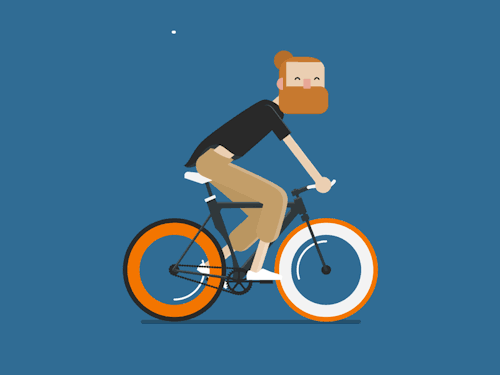





























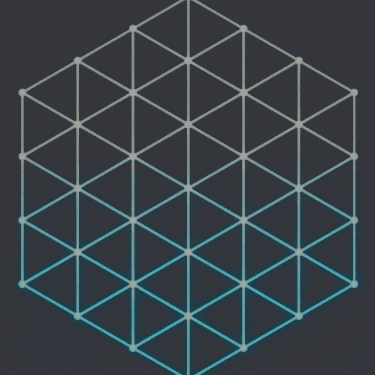







14