|
i can not do any thing except accessing recovery mode, fastbootmode.
doesnt boot up maybe rom didnt installed correctly In Recovery menu Select Clear Data and Update Firmware. “ But it says “FirmwareCorrupt” i need to flash it but i can not find the way. | |
|
|
|
|
try to back to 5.1.3.2G https://cloud.mail.ru/public/6ShN/wcetexYex
download it to PC, rename to update.zip , connect your phone, get update in it, unplug phone, and try to flash | |
|
|
|
|
Thanks for the upload but doesnt work.
I think the problem is: there is another update.zip in the root directory of the phone. because it check the firmware wheter i copy to recovery or not | |
|
|
|
|
install CH firmware version!
| |
|
|
|
|
I had an exact same thing except that i was trying from A version to G. I flashed it back to A version on recovery mode.
| |
|
|
|
User464438984 replied at 2016-10-04 08:13 which version should i try? | |
|
|
|
|
At present there are two models of smartphone international version. M681H and L681H. Since L versions of the smartphone is completely different circuit board, including anotherl touchscreen - install other firmware will lead to a black screen / bands on the display after flashing.
Link for Firmware 5.1.3.4G -> https://yadi.sk/d/ln_zOOREuoYS2 Link for Firmware 5.1.3.2G-> https://cloud.mail.ru/public/6ShN/wcetexYex Change the filename to update.zip and copy to recovery partition and flash with Wipe Data. | |
|
|
|
Medithis replied at 2016-10-04 14:29 No still firmware corrupt | |
|
|
|
|
which version you have downloaded?
| |
|
|
|
Medithis replied at 2016-10-04 18:17 both of them | |
|
|
|