What Are the Security Risks of Rooting Android? Edited by Daewon at 2015-12-11 12:17
Rooting Android comes with a long list of “pros” and a short list of“cons”. Security is one of those cons. But does rooting Android really compromise your security? Or are these securitythreats overblown and exaggerated? Let’s find out. Top 3 Security Threats to Rooted Android DevicesAndroid rooting naysayers list three main security threats on rootedAndroid devices, including: 1) You can “brick” your smartphoneThis used to be true in the early days of rooting, when you had todownload shady files from obscure Russian websites in order to root yourAndroid.

Today, things have changed, and professionally-designed root softwarelike One Click Root provides the best possible way to root your Android device. Even free apps and tools, while not guaranteed to work on most devices,will still attempt toroot your device without doing anything that could turn it into a brick. One Click Root actually has a special “anti-brick” security measurebuilt in. The software scans your Android version and model number to ensureit’s verified to run on that device. If you have an unsupported device, thenOne Click Root will let you know and it will not run. 2) Your phone warranty is voidedIt’s totally legal to root your phone. Some manufacturers, however, willvoid your warranty after rooting. That means if you root your phone, and thenexperience a software or hardware malfunction later on, then you may not becovered. Now, some manufacturers are sneaky about this. Samsung uses KNOXSecurity to keep track of the number of times you’ve flashed your device, forexample. If you return an unrooted device, but this flash counter says you’verooted, then you may not be covered. Many manufacturers, however, can be tricked simply by unrooting yourdevice. Google your device before you make a warranty request to see how easy itcan be to trick it. You’re definitely not the first Android user to requestwarranty coverage after rooting. What I’m saying is this: Just because you rooted your devicedoesn’t automatically mean you can’t get warranty coverage. 3) Malware Can More Easily Attack your DeviceOut of all three security threats listed on this page, this is the onethat is most dangerous. 
Since you now have root accessto your device, any attacker that also gains access to your device will alsohave root access. This could potentially give a malicious attacker enormouscontrol over your phone. Another problem is that rootingAndroid may also disable your mobile security. Samsung’s KNOX Security, forexample, basically turns itself off after you root. You can also install apps more easilyfrom sources outside the Google Play Store. The Play Store has its own filtersbuilt in to prevent malware. But when you install apps from outside the PlayStore, all bets are off. Ultimately, both of these problemscan be fixed by being careful with your phone. One of the best lessons I can giveyou is to not install free premium apps. As soon as you start looking forpirated apps, you’re going to encounter apps that want to fill your phone withmalware and viruses. Avoid the temptation and stick to the Play Store wherever possible. If the security threats of rootingare stressing you out, then you can always unroot your phone with just a fewclicks. Check out this guide where we explain how to unroot any Android device. | |
|
|
|
|
but I still want to root my phone
| |
|
|
|
|
Note: The author has been banned or deleted.
| |
|
|
|
|
rooted phone make user choose his/her decision for phone used. i preffer rooted phone...not to bad here (rooted phone)
but you have your choice for rooting/unrooting your phone. | |
|
|
|
|
Rooting is not bad. You can take advantage of some great apps. Some manufacturer voids warranty after rooting. That's because it simply allow users to bypass inbuilt security features and play with the OS. With that we can say it is the user of the device who is responsible for his system if rooted. He has to decide what to install and what not to..
| |
|
|
|




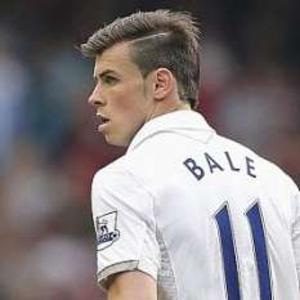












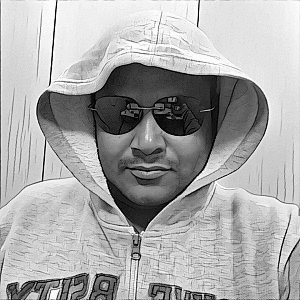




















4