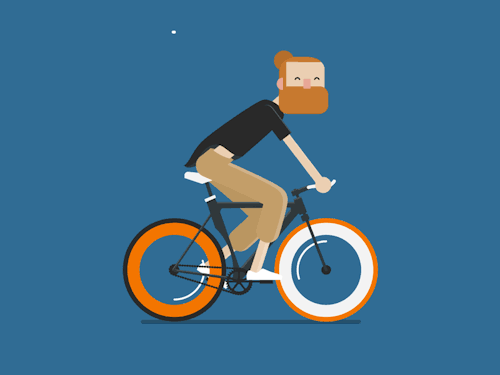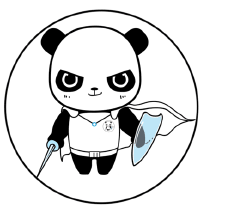|
Thanks guys. I don't mind waiting a few weeks, as long as the new firmware comes without problems
| |
|
|
|
|
If your phone is international version, you can easily do it laterr (but you will have to select "Clear user data" during update from A to G / G to A).
| |
|
|
|
|
Ok thanks Tymcio! I believe my phone is international version, so i'll just wait and see
| |
|
|
|
|
I also versions of china but I want to move to a global version of its problems I always fail to move into the global rom
whether you there is a solution | |
|
|
|
User511549572 replied at 2016-09-17 00:06 which meizu model are you using ? | |
|
|
|
|
Hello, mates! I have Flyme 5.1.4.1 Y and YunOS 3.16. Can I upgrade this version to G ?
| |
|
|
|
|
There is a Flyme 5.1.3.4G firmware for Meizu M3 Note available for download now in the forum... Please check the link below...
http://forum.flymeos.com/thread-8615-1-1.html | |
|
|
|
brian_rodrigues replied at 2016-09-29 13:03 My phone has the Flyme 5.1.3.6A. As long as I have the international version, there's no problem upgrading right? | |
|
|
|
Palurso replied at 2016-09-29 23:57 Yes, if your phone is an international version you can upgrade it to the G version... But make sure that you select "Clear user data" while upgrading your firmware or else the phone may fail to start... You can check the thread below for detailed explanation on how to upgrade the firmware... http://forum.flymeos.com/thread-18-1-1.html | |
|
|
|
brian_rodrigues replied at 2016-09-30 00:07 I just tried to downgrade my system to the official firmware released 29 September and it says that the firmware is too old... The same problem has happended to me several times before... How can i see if i have the international version? You said that if i have it i can downgrade the phone, but it didn't work xD | |
|
|
|