disable long press to magnify on Meizu pro 6hi
I don't know for sure if it's a problem I have on my specific phone or because of some app but each time I long press somewhere on a text, I get a little box 'magnifying' effect, I'd like to disable this completely, as it disturbs with other apps which need the long press for copy & paste menu and the likes... how do I disable this 'magnifying on a long press' effect please? thank you | |
|
|
|
|
do you mean long press on a browser of somewhere else?
| |
|
|
|
|
No for instance on messages or when I compose an email... Do you not get this magnifying glass effect on a long press?
| |
|
|
|
|
I tried it on the YouTube app now, I have a text in the clipboard, I go to the YouTube app and in the search box I want to paste the copied text with a long press awaiting the paste menu, instead I get a magnifying glass
| |
|
|
|
|
Please provide us some screenshot/video of it.
| |
|
|
|





































4