|
Hi, User521010924,
on step 2 you refer to "Google Play App". What kind of app is it and how to open it if there is no such icon on desktop? Thanks | |
Comment
User521010 ...: It should be Google Play Store
2018-12-11 17:11
|
|
User5210109248 replied at 2018-12-11 11:14 Dont work.. | |
Comment
User521010 ...: I cannot help if you do not tell me that what screen or what your device look like after implement it...
2018-12-11 17:14
|
|
DraganFile replied at 2018-12-11 17:01 but to get the time to buy another phone (WILL NOT BE A MEIZU!!!), I installed Aptoide, which is a good alternative to the Play Store. So Google and Meizu you can **** ** ****!!! | |
|
|
|
User5200282800 replied at 2018-12-11 16:35 It should be Google Play Store | |
|
|
|
|
Edited by User5210109248 at 2018-12-11 17:16
DraganFile replied at 2018-12-11 17:01 | |
|
|
|
|
I have meizu m2 mini in which Google Play Store does not work.
I'm angry. Meizu... Never Again! Europa, Spain. | |
|
|
|
|
I got a temporary solution which is working for me now every google app is working
Download play services 13.2.80(20406) after downloading turn off mobile data and wifi Now disable background data for playstore and other google services like gmail , youtube etc but dont disable background data for google play services Install the downloaded play services apk Now every thing will work fine It is working fine for me Note: Dont leave playstore open after downloading any app just quickly close And avoid using it whenever you can | |
|
|
|
|
update
| |
|
From Forum App |
|
|
my system will be slow how to update
| |
|
From Forum App |
|
|
Tried and seems its working. Downgrading Google Play Services and preventing from updating helped. Offcourse it would be best Meizu would solve problem in proper way, but as a work arround it works. And for everyone else who will try, if its not working for you please check if Google Play services are downgradede. Becaise I have downgraded, but after some time it was updated again. Thanks!
| |
|
|
|