DGJM_Gamerz create on 2018-08-29 18:31 voice calls over LTE | |
|
From Forum App |
|
AhmedQadri create on 2018-09-01 07:40 oh ok | |
|
From Forum App |
|
|
You can enable it by typing *#*#4636#*#* in dialer, then go "Phone information", scroll down and turn on "VoLTE provisioned"
| |
|
|
|
Ames3 create on 2018-09-01 15:38 that method doesn't stay on. | |
|
From Forum App |
|
Ames3 create on 2018-09-01 15:38 I do it, but didin"t show in sim&network? | |
|
From Forum App |
|
|
You can enable VOLTE, root the device, instal a Buildprop editor, change ro.product.locale from en-US to zh-CN and reboot the device. In settings, SIM and networks you have the option to enable VOLTE.
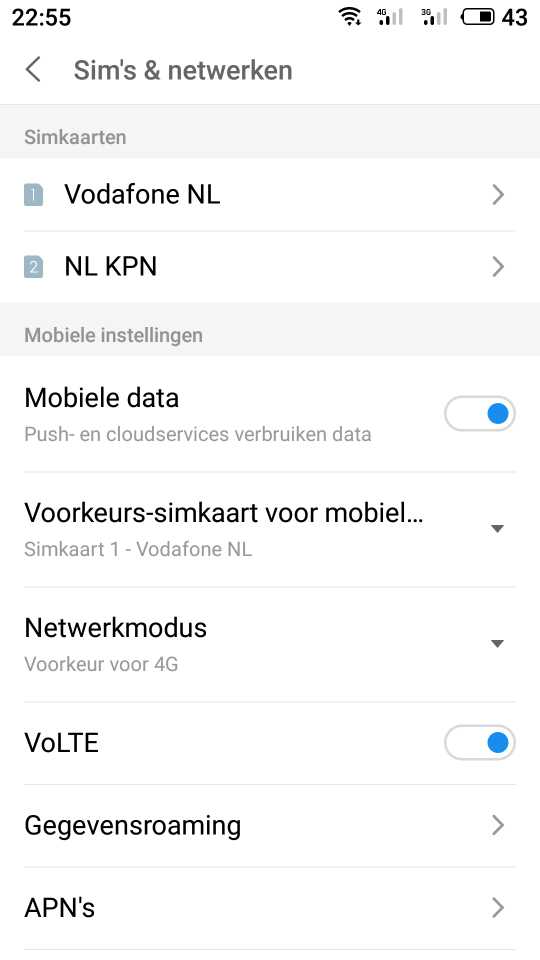 | |
|
From Forum App |
|
Gebruiker514760824 create on 2018-09-02 04:59 how can I root my phone? | |
|
From Forum App |
|
mohamed.hisham.mohamed.mohep create on 2018-09-02 09:45 1. Go to the Play Market 2. In the search, type QuickShortcut 3. Install this application 4. Go to "EASY MODE" in Flyme settings. 5. Go to the downloaded QuickShortcut application and enter in the search Flyme (only in English language). 6. Expand the list and look for a line in which will be written com.meizu.root.OpenSystem 7. Make a shortcut 8. Run this shortcut (My Flyme) and rooting. | |
|
From Forum App |
|
Gebruiker514760824 create on 2018-09-02 16:38 thank u | |
|
From Forum App |
|
Gebruiker514760824 create on 2018-09-02 16:38 I didin"t did com.meizu. root in app | |
|
From Forum App |
|