|
I have meizu m2, . My Google Play Store does not work
| |
|
|
|
|
kk panda please hear our words google service is not working on m3s
| |
|
From Forum App |
|
|
Edited by vuotocc at 2018-12-18 16:07
Jaivuto replied at 2018-12-17 11:18 .. I've used 4.4.6 GMS, and than I' 've deleted gms.. I works .. All is ok.. for now 24 hours | |
Comment
User440218 ...: Can you give some more detailed explanation what you did?
2018-12-18 23:58
|
|
vuotocc replied at 2018-12-18 16:05 Can you give some more detailed explanation what you did? | |
|
After all, what configuration (Google store vs. Google Play Services) works well? It worked for two days, but stopped. Installation of yesterday's version Google Apps Installer does not help at all.
| |
|
|
|
User440218848 replied at 2018-12-18 23:58 I'm sorry for my english. So i'm gong to use google translate.. After endless worries ... the meizu m3s .. It works for me ... I made a mix of solutions ... I downloaded GMS 4.4.6 Then from security> traffic management> access to the network .. I blocked google service both on the network and under wifi. In access to the network in the background, I also blocked playstore always in traffic management> network access. Since Gms (although blocked, is updated) I have uninstalled-deleted gms installer. (so our apk of 4.4.6 we have it in memory.) Then, I went into settings> APP> Google service and I removed permissions for ID, network, app settings changes .. Finally I found the App Freezer app (no root) by AJK Labs and I freed the Playstore app The app freezer app Freezer (no root) by AJK Labs can be found online, it seems to me on apkure. (will ask you to be authorized in settings, accessibility, put app freezer on active .. I launched, otherwise I would have thrown the phone) here you find who has proposed the solutions http://forum.flymeos.com/thread-44706-15-1.html and http://forum.flymeos.com/thread-44706-19-1.html I thank the users who found and proposed the solutions. I have limited myself to try them all or almost .. I hope it works for you. I wanted to share, and I hope everyone will do the same, since the assistance of meizu is gone | |
|
|
|
|
I'dont know if this solution will go fine, also tomorrow...
From yesterday, my meizu m3s works. Happy to help, I wish you the best | |
vuotocc replied at 2018-12-19 00:55 But that also means that you can't use them nor anything connected to them or google dependent. So, what's the purpose to install any of google apps and services if you can use them. That's the same as not install them. But thanks anyway. | |
User440218848 replied at 2018-12-19 15:13 you're right I realized that I had not given the command to freeze to the App Freezer app. It already worked. After having frozen the Playstore did not work. So, my indications should be used all with the exception of the freezer app | |
vuotocc replied at 2018-12-19 15:35 If you block play service then non of the Google apps won't work coz they can't connect to Google servers. And all the connections go through play service. So, any type of net blocking isn't solution for this problem. | |
|
|
|