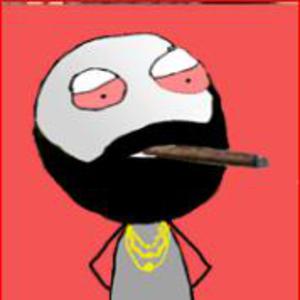|
I am tired of looking for solutions, it is a time to give opinions, for example in Amazon
| |
|
|
|
|
Time to Burn Twitter:
https://twitter.com/MEIZU | |
|
|
|
|
im really tired of resetting device again and again????Please provide genuine solution on.this problem!.
Tried every possible solution and troubleshooting My Meizu M2 for the last 4 days and even i lost my data as well. | |
|
|
|
|
Edited by pezz at 2018-12-12 00:42
Just if this helps someone. I posted on page 14, and as i commented there, i tried every solution posted in this forum. No results. After a factory reset, i decided to skip installing Google Services in order to be able to (at least) use the phone. I installed my required apps downloading APK files from internet directly. Uptodown.com is a reliable and safe repository. I was surprised that i can use almost all apps (including Whatspp,... or Google Maps, Chrome) without Google Services connect, or even the Play store. The only APP i couldn't use is Gmail, but i installed Email by Edison (which is like 99% the same app as gmail from Google), and configured there my Gmail account. I know is a temporary solution, until Meizu provides a solution (hopefully soon...), but well, at least i can use my phone for my daily needs. But anyway, yeah, WTF Meizu! You should have all your technics working on this, and someone dedicated to answer users in this thread... A really unsatisfied client from Spain... | |
|
|
|
|
On my device meizu m3s still doesn't work, only works a few minutes. But using this gms doesn't lag.
| |
|
|
|
|
Edited by missnet29 at 2018-12-12 20:29
Such a shame that there is no follow-up on their product and even on Twitter they don´t reply. All that matter to them is to sell the new one. Well Meizu treat your consumers badly thinking they will just forget or buy your new product is not how it works. You just worsen your image. No more Meizu for anyone in my family we will buy Xiaomi. The community is nice here but it is not up to the community to find temporary solution but to the manufacturer to provide some care or at least answers. | |
|
|
|
|
Edited by Veliary at 2018-12-13 09:34
This is working for me only for few minutes, and then when I tried to update apps from Google Play Store it suddenly throws me "Authentication Error" again and my Google Services are not working again. I checked the Google Play Services version and it didn't update to version 12.6.85 as you mentioned but all the way to 14.7.99. Is there any option to pause Google Play Services auto update? | |
|
|
|
|
We don't need temporary solution we need permanent solution or gives us our money back
| |
|
|
|
|
this trick not'a successful in my meizu m3s plz help me.
my phone not working Google play store. | |
|
|
|
|
what about the latest A software here
https://www.flyme.cn/firmwarelist-175.html#3 Version: Flyme 7.8.12.11 beta MD5: 36caac1cfa282f3547295686830bde7e File size: 2251MB Release time: 2018-12-11 after install of 8.1 Oreo version I open installer 4.4.6 which I have to manually copy to the phone It hangs at 76% I restart then I am able to repair BUT it does not repair, it hangs again at 0% download. I must be the only person trying to use this white 256g 16TH PLUS in LONDON on an A system but with google play store and my gmail account Clearer google install instructions are required please because actually all one has to do is use the flyme app installer and use the google installer from that...and I decided to do clean installs of apps instead of use the backup version. face recognition does not wake up on the first press of fingerprint recognition! | |
|
|
|