|
Edited by User5207309036 at 2018-07-15 20:29
This work actually. For a few minute after doing all that step i can login my google account again. After checking youtube, gmail, contact is working again yeah, this tutorial is work. but after doing this tutorial, maybe in 10-15 minute after that, all google program is not working again. After i frustrated and leave it for half hour, weirdly now all google program is working again. In between all that i sometime see that my meizu m2 note is downloading something. no notification in my download, but meizu network speed is sometime showing more than 300kb in download. my meizu m2note still laggy, i think something is still running in background. but at least i can use google program again for now. lets see if battery drain from google service still a problem after a night. edit : after a hour google service take 25% of battery life. after dissalowing background for google service, now it's gone from power usage detail. conclussion is the problem is still there, but we still have a workaround. sorry for no screenshot. i am not typing this on phone and i am too lazy for all of this. | |
|
|
|
Prashant073 create on 2018-07-15 19:07 i have an meizu m2 note and didnt install all Google Service yet. i better wait | |
|
From Forum App |
|
|
I bought two Meizu M3 note one year ago. I don't know how many hours I spent to resolve problems. No WhatsApp notifications, and so much time spent to resolve, following step by step guides. Now no Google apps on my phone. Today I'm sure Meizu is not ready for the western market. Do you believe that every Meizu user can follow this guide? No Meizu again for me and for my wife. I use my phones for work. Without Gmail, AdWords, Analytics, Maps, my phone is good for the trashcan. And no official answer from Meizu, like for notification problems. Only good people in this forum for the help. I can't believe.
I appreciate your solution, but I can't be sure that downloading apps from a zip on Google Drive, I will be sure for the security of my Google user and password. I need an official solution from Meizu. Please sorry for my bad english. | |
Comment
Prashant07 ...: The problem is, m3note is not certified device
2018-07-15 20:04
|
|
User5208257024 create on 2018-07-15 17:55 You have to install all the apps of the zip files I uploaded on the Google drive and not a single app from apkmirror, this won't work if you don't follow steps of this thread and my comments. | |
|
From Forum App |
|
misserdbeerchen create on 2018-07-15 19:26 Don't wait, whatever the zip files has is all genuine and not tampered, all we're Downloaded from Google play store and packed by me nearly one year ago when I heard the decision a year ago. Google announced the blocking of uncertified devices nearly one year ago and though they didn't implemented at that time, but they started doing that from this month. So don't worry, nothing wrong will be happen and they are all safe to install cause Google would block those apps if those was tampered. | |
|
From Forum App |
|
User5208235588 replied at 2018-07-15 17:13 The problem is, m3note is not certified device | |
|
|
|
HemRoy create on 2018-07-15 20:00 thank you for the information! then i install it | |
|
From Forum App |
|
misserdbeerchen create on 2018-07-15 19:26 Yes, it's normal that after installing all those apps and validating login credentials and registering device, you might get a weird downloading speed seeing the notification, it's because Google will then try to force update the packages but since you have registered your device by that time, Google registration API will no longer be able to block the device and you will enjoy the Google services from then. Its how the Google block mechanism works. | |
|
From Forum App |
|
|
There is an API in Google services framework that transfer your gsf Id to Google server to check whether it's registered or not. If it's found not registered then it blocked all outgoing and incoming data packages of Google framework but if you registered your device at a right just after installing all those packages From the zip packages Google services framework will then though transfer your gsf Id to Google server but won't block anything by then.
| |
|
From Forum App |
|
|
Prashant don't forget to credit KkPanda as well...
| |
|
From Forum App |
|