|
So how to remove all chinese software ?
| |
|
|
|
|
Two options, root the phone and uninstall the Chinese system apps, or what I believe they mean when they say "unlock the bootloader" is actually changing the device Id so the international firmware recognises the device
| |
Comment
User520582 ...: is it possible to root the phone without unlocking bootloader ? How to uninstall the Chinese system apps with rooted device ?
2018-01-07 05:27
|
|
|
Edited by User5205822432 at 2018-01-07 05:30
myxin replied at 2018-01-06 23:02 I don't understand why kernel is not released by Meizu to let me install global version...Many people would be happy with global... | |
|
|
|
|
Hello. Please help me. I bought a model of the phone M721Q with firmware 6.1.4.0А. Only the firmware 6.1.4.1A and 6.1.4.2A were installed on the phone, the remaining firmware which is higher than the 4.2A installation process reached 100%. On the phone appeared white hieroglyphs and the phone did not load. I had to install 6.1.4.2A through Recovery. When the global firmware came out, I changed the ID to global and installed 6.1.4.1G. After that, no firmware is installed on the phone. Firmware that was previously installed now gives an error, and all other firmware are installed but the phone does not boot. Please help. I can not restore the phone in any way
| |
|
|
|
User5205928152 replied at 2018-01-08 05:12 install 4.5A with data wipe and wipe cache | |
|
|
|
|
I've tried to install all the firmware already with Wipe Data and Wipe Cach. At me at purchase of phone there was an insertion with the cut out updatings and without the Chinese software. But there were a lot of bugs on her. I decided to try 6.1.4.5A it was installed about the phone stopped loading the system and I made a backup on 6.1.4.2A, later it turned out that my phone does not have firmware higher than 4.2A, I think this problem arose because of what's up someone did something with the phone system. Now I need somehow from Recovery to change ID back to Chinese to put back 6.1.4.2А. I do not know how to do this.
| |
|
|
|
User5205928152 replied at 2018-01-08 15:46 I 've problem same you. still 6142A FW cannot update higher FW ( bootloop ) NOW not found solved this problem. | |
|
|
|
User593186900 replied at 2018-01-06 11:56 Have a look here: http://neopodapsi.com/how-to-unlock-bootloader-on-meizu-m6-note/ | |
|
|
|
|
bootloader is unlocked .happy
| |
|
From Forum App |
|
|
how to check the bootloader has been unlock or not?
| |
|
From Forum App |
|