|
ok, thanky you, i will try the beta...can you please help me to choose the right google installer ?
| |
|
|
|
|
Downloaded gms from the global meizu app store.
| |
|
|
|
|
sorry, but the same situation for me...everything gone wrong...
i have downloaded and instaled the beta version + clear data + wipe, instaled GMS from the store...a now its situation the same + more other problems. Apps form google are falling down, i cant install apps like Sygic /your version isnt compatible with this version/ . 5 minutes im loged into google, after 5 minutes, when i try to open google play i see message - authentication is required... this happend in all google apps...i have no more nerves to solve this problem and im ending with meizu. Can you send me link to 6.1 firmwares ? | |
Comment
AlexAsh: the same issues for me. reverted back to 6.1.0.0 from the https://www.flyme.cn/firmwarelist-23.html
2018-01-06 21:53

zsoleszhun: https://www.flyme.cn/firmwarelist-23.html#3
2018-01-05 02:34
|
|
MartinSvk replied at 2018-01-04 14:27 
| |
|
|
|
|
thank you very much for all your help!
| |
|
|
|
|
Yesterday received a google play games update since it does not work.
| |
|
|
|
|
Edited by User527825204 at 2018-01-05 17:54
when you clean install beta make sure you delete android folder so far gms works fine to bypass app isnt compatible install yalp store from fdroid, log in with your credentials and in settings use oneplus 3t api24 that solve my problem with apps not available through google play My problem still is in viber and other apps that use google map api, not working (google play services are updating) and here we go maps cant get gps signal (i have given all permisions to the app) | |
|
|
|
|
Edited by AlexAsh at 2018-01-06 22:09
I would blame both 6.2.5.1.a and 6.7.12.26 beta (to less extent). 6.2.5.1.a broke google play integration and rendered my devise nearly useless. Almost all attempts to access my google account were failing with errors. In play market it was constant error 920 - i was not able to check app updates and even get list of installed apps. in-app purchases became unvailable for all applications. I tried to clear data/cache in google store/services, removed added google account - no luck, the issue persisted. As per advise above i tried to install 6.7.12.26 beta with data wipe.It looked working - at least google play works except in-app purchases. So, i installed 6.1.0.0 which works as expected so far. Thanks to this update i wasted 2 days and ended up with wiped phone. Just beatiful. Looking forward to the new issues after downgrade. Thanks Meizu developers! Keep going! | |
|
|
|
MartinSvk replied at 2018-01-04 21:27 the same issues for me. reverted back to 6.1.0.0 from the https://www.flyme.cn/firmwarelist-23.html | |
|
|
|
|
Edited by loloisaac at 2018-01-09 03:05
hi yesterday i update my pro 5 it work fine but the option of " nearby device " it's not exist why ??? how i can find it Or someone send a message to the officiel meizu http://www6.0zz0.com/2018/01/08/22/659861623.jpg http://www9.0zz0.com/2018/01/08/21/429535828.jpg | |