[Tutorial] How To Open Developer Options

Hi everyone, this is toturial for open without `do not user the build number` According to me this way safer... 
to check at Accessibility Step 1 : 
Step 2 : Touch Accessibility 
2/1 : 

2/2 : Search ! not find 
Step 3 : Now Press Power Button 
3/2 : 
3/3 : Block Sensor with your finger 
Step 4 : And Try Unlock 
this warning comes out on screen Okay Good.. 
Touch Calibrate Step 5 : Finally 

Not visible in settings, to open the developer safe way for me Other WAY : 
Thank you i hope this is tutorial helped you, have a nice day... | |
SignatureFly ME <3 |
|
|
Thanxx
| |
|
|
|
|
thanks
| |
|
From Forum App |
|
|
thanks for comment | |
|
From Forum App |
|
|
thanks for comment | |
|
From Forum App |
|
|
Thanks
| |
| From Forum App | |
|
Thanks Bro | |
|
|
|
|
Finally, someone did his job on correctly guiding people on how to open developers option.
| |
|
|
|
|
Edited by User5210491600 at 2018-12-29 04:33
Someone deliver this message to Droid USB because the guide he/she provided is maybe working for him or on custom roms installed. I don't know. Seriously, check it! I am shocked. https://droidusb.com/download-usb/enable-usb-debugging-in-meizu-m2/ lol | |
|
|
|


































8