(Tutorial) HOW TO COPY A TEXT FROM AN IMAGE AND TRANSLATE IT TO================ Prapul Yenubothula's Thread ================ Join our Telegram Chatbox with more than 800 international members Install Telegram from the Google Play Store and then click the link below 
Hello.This is Prapul Yenubothula. In this tutorial I will say How to Copy a Text from an image & Transale it into your native language. === Procedure...... === How To do it - Very Easy!! 1) Firstly Download "Google Translate" app from play store. You can download it from here............. 2) Open the app You will see a camera icon at the left side just below... 
3) Click on the camera icon and the camera will open.From You can select the photo which you want to copy the text.. 
4) After selecting the photo it will scan the photo and it Copies the text for you and translates it........ 

I hope you enjoyed this tutorialPlease Like, Comment, Rate, Favourite and Share it! | |
Signature❤Flyme ❤Meizu forever......... |
|
|
Thaks for this
| |
|
|
|
|
useful... thanxxx
| |
|
|
|
|
Nice!
| |
|
|
|
|
its nice
| |
|
From Forum App |
|
037rv replied at 2017-09-08 22:29 Welcome. | |
|
|
|





















5