How to use Google now launcher in M3sHello Guys ,
Today I'm going to show you how to use Google now launcher in your m3s . 1. I recommend you to not install Google now launcher first , instead first install The Google search app and set it. 2. After Google search app is set , The next step is to install the Google now launcher. 3. After u have installed launcher open it and it'll prompt u to Make it as default . 4. It'll take u to the settings and there u can find the "Google" option . 5. After u select "Google" then u can see that Google now launcher has bcm ur default launcher . 6. Enjoy Instructions: Please follow what I said. * First install Google search app , if u install launcher and then Google search u can't use the launcher. * Set up the search app then install launcher.  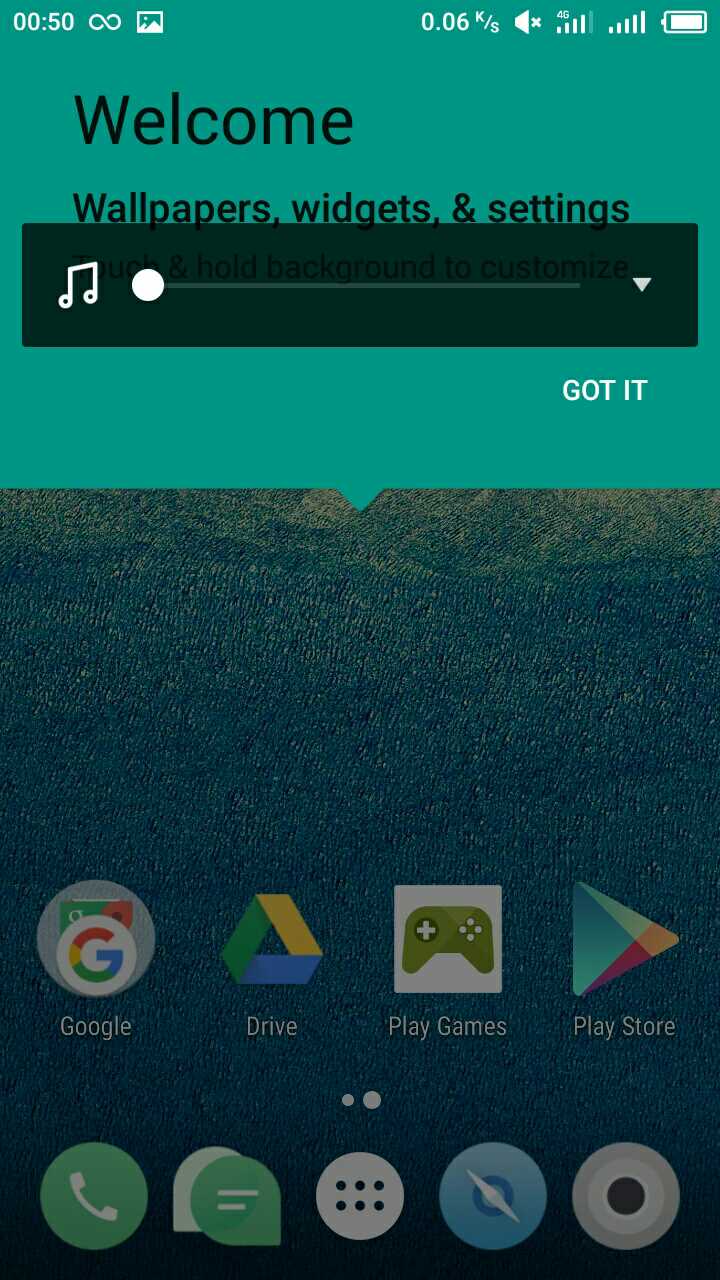   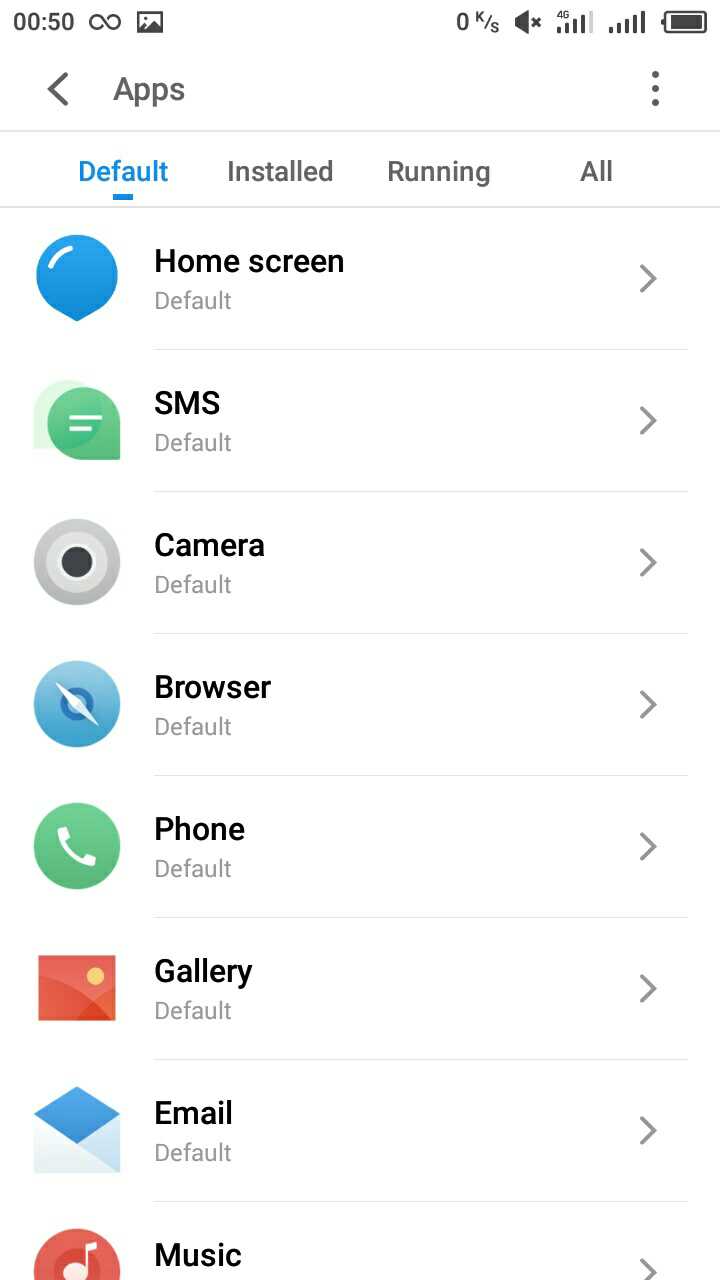  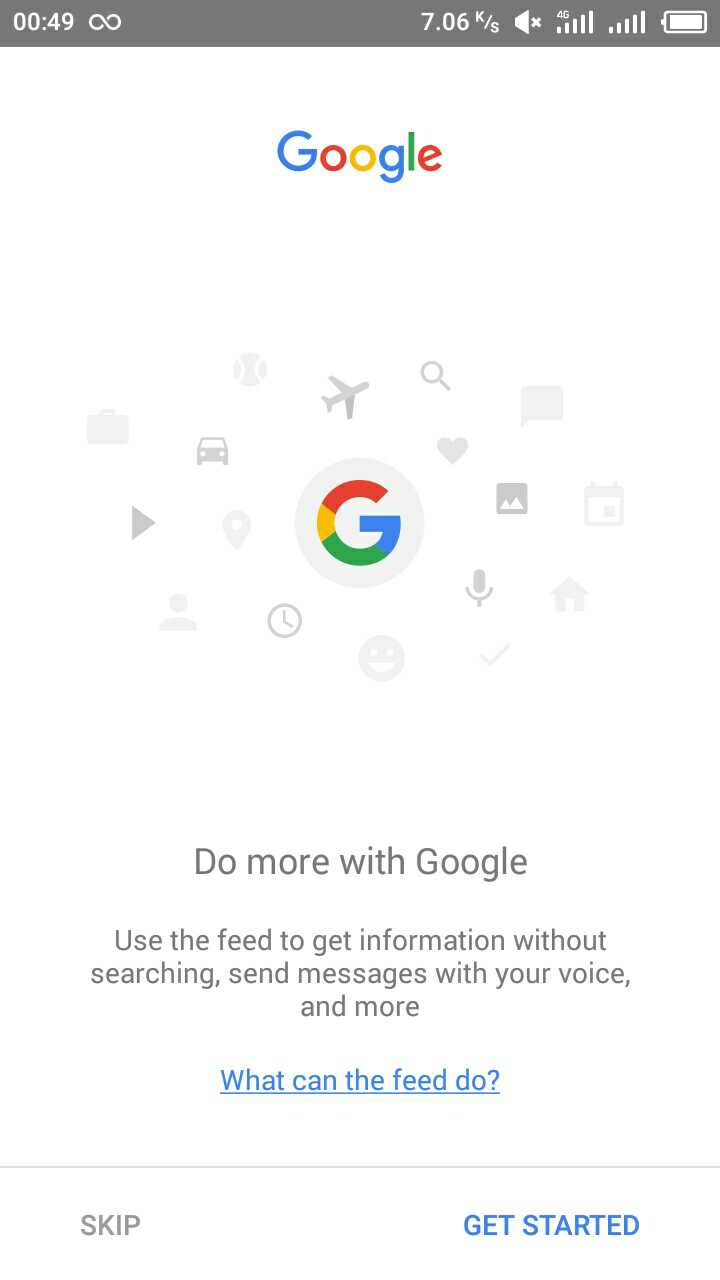 | |
SignatureFlyme ❤ |
|




0