How flash your Meizu device (or complete factory reset)[size=33.5556px]Friends please tell me any flash tool for Meizu devices or how to completely factory reset your Meizu devices. Data wipe or normal factory reset doesn't work because it's not change internal settings like(*#*#3646633#*#*) band change setting. Factory reset doesn't effect on engineering mode settings.
Already tried methe: [size=59.7222px]1. Go to setting > Storage and backup > Factory data reset [size=64.0833px]2. Go to recovery mode the upgrade or data wipe not work any method. | |
|
|
|
|
There is no flash tool available for Meizu devices. You can only use the inbuilt stock recovery to flash new firmwares. And band mode settings are locked so you cannot modify them in any way. If you try to modify something you may lose your IMEI and SN.
| |
|
|
|
|
Then tell me how to solve my problem. Your factory Data reset does nothing except delete data. All advance settings remain same. So ***ing process. Please add some other options in recovery like wipe dalvik cache and wipe cache partition.
| |
|
|
|
07Nandal replied at 2017-05-20 09:52 The factory Data reset option wipes everything from the phone. Data & cache. Engineering mode settings, most of them cannot be changed so I really don't understand what you're trying to get back to the factory state. | |
|
|
|
|
I am facing a very serious problem 4 days ago i updated 6.7.5.9(cn)beta after that my m3s device facing mback button working automatically and many times when i am using Internet or some serious work them ist start back and close apps and tabs in browser. Then i tried downgrade and wipe data and factory reset nothing work. So help m solve this option. I think developers add some more options in recovery like clean dalvik cache and cache partition. Hop you understand my problem.
| |
|
|
|


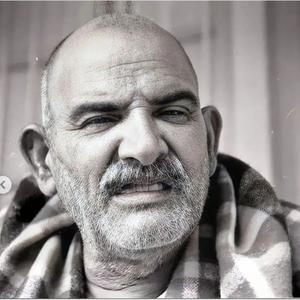











4