luistoro create on 2017-04-14 14:14 I knew few steps. but it will be more good, if you browse on Google or search on the Flyme forum. there you will find the best Reslut for your problem. sorry I can't help you here | |
|
From Forum App |
|
|
I have been searching but i don't find anything
| |
|
|
|
|
biggest bullshit update ive ever seen, fingerprint stopped working, cant use flyme launcher as standart, phone turns off, if its in the mood and u wont recognize, bluetooth connection with car for phone no working, pure shit, since i updated, i downgraded to 5.1.12.0G still no fingerprint working, i wanna hav a ***in solution for this, im outraged now coz i cant ***in use my phone anymore, it is now to me like a nokia 3310, i can call somebody, thats all, *** this, never try beta on chinese developer... disgusting
| |
|
|
|
|
Edited by DjPrasad26 at 2017-04-14 22:52
Just a sec | |
|
From Forum App |
|
luistoro replied at 2017-04-14 14:35 OK. Just power off your phone, press and hold the power and volume up key together until you see the meizu logo. It will ask you to update or clear data. If you have the resent update zip file in your phone then tick on update and click start otherwise you have to send it to your phone through lap or any other device and then as I said start the update. If you find the same issues even after updating. Just do the same power off, hold the keys and this time tick on clear data and give start. But remember if you haven't created any backup or synchronised to Flyme cloud , you will lose everything, your messages, contacts, apps, everything. Means your phone will be as like as when you unboxed it. | |
|
|
|
|
Thank you very much, everything os working now with flyme 5. Do you know where can I get the last stable version of flyme for my mx5?
| |
|
From Forum App |
|
DjPrasad26 create on 2017-04-14 18:05 Thank you very much, everything os working now with flyme 5. Do you know where can I get the last stable version of flyme for my mx5? | |
|
From Forum App |
|
luistoro create on 2017-04-14 21:25 visit Flyme's official site. there you must choose your phone model under download section, and then download the latest stable version for your model and enjoy.. happy to help you ???????????????? | |
|
From Forum App |
|
|
nice
| |
|
|
|
|
Thanks for the thumps-up guyz.
| |
|
|
|