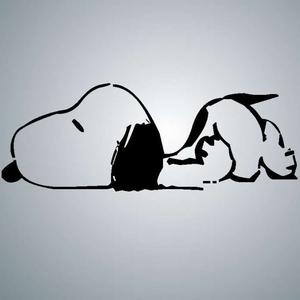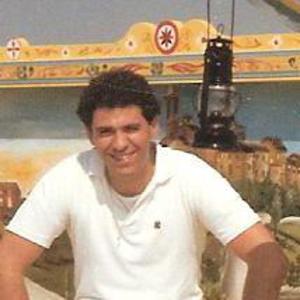xrtc replied at 2017-03-06 00:48 Restore factory settings, you can choose to restore only the system, will not lose your files. Can your phone be connected to a computer? Connect to your computer to copy your files to your hard drive. | |
|
|
|
______子不語 replied at 2017-03-06 06:25 I said already that i DID a factory reset without delete my files, but nothing happens, i also said that if i connect the phone to computer, it says that the folder is empty, all the files that android have are missing, the storage of the phone seems empty, but that is impossible because the phone is working, there are system files, also my pictures and music and everything but i cant take them, also if i go to properties from computer to the storage of the phone, it says unknown strage for the size , there is definately some problem with the storage. | |
|
|
|
xrtc replied at 2017-03-06 17:00 Oh, Em, sorry I have no way to help you. It is recommended to contact aftermarket, there may be hardware problems. This is Meizu official brick help tutorial, you can try it. 1. First flyme official website to download the MX5 firmware package (A version) 2. In the phone off or restart the state, the first press the volume key and then press the power button, the Meizu logo after the release at the same time, so that the phone into the upgrade interface (recovery mode). 3. Then, through the USB data cable to connect the computer, will recognize the emergence of a label for the Recovery of the removable storage disk. 4. Put the Flyme firmware into the root directory of the disk. Note: You do not need to modify the file name and suffix name of the firmware. 5. Disconnect, check the system update, click the bottom right corner of the screen "start" to complete the verification of the firmware file will automatically enter the Brush process. | |
|
|
|
______子不語 replied at 2017-03-06 17:14 ok maybe i can try this, it seems good. But im going to lost my files using this progress i guess? | |
|
|
|
|
actually i cant find the A version on meizu website, i find only the G version, i tried with the G and i get a firmware corrupt. Where i can find the A version?
| |
|
|
|
|
Edited by User5201959068 at 2017-03-06 18:18
salve.. ho appena scaricato il nuovo flyme 6 .. il telefono sembra una scheggia ora!! ho un mx6 meizu... il problema è che non trovo più sfondi e temi!!! dove sono ora gli sfondi e i temi? chi mi aiuta...?! | |
|
|
|
xrtc replied at 2017-03-06 18:11 Sorry, This bbs not allowed to post URL. Flyme China official website。 
| |
|
|
|
User5201959068 replied at 2017-03-06 18:13 Flyme 6 app tema non è attualmente disponibile | |
|
|
|
|
у меня все работает, правда заминка с гуглом вышла,но я ее быстро решил
| |
|
From Forum App |
|
|
tema uygulaması yok, telefonundan numara çeviri yaparken rehber araması yapmıyor,uygulamalarda bildirim sayısı iki da belirmiyor
| |
|
From Forum App |
|