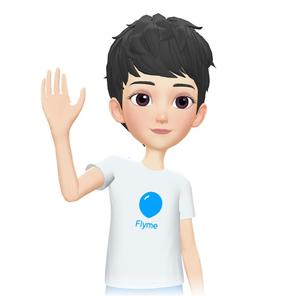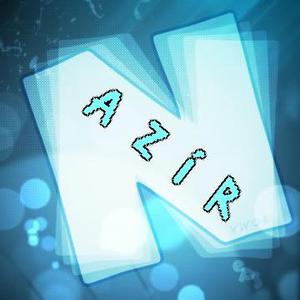|
Thanks
| |
|
|
|
namesman replied at 2017-01-16 02:03 Note reboot always when required and wait it will take some time step 1: root your device available in settings-security-root permission step 2: install supersu and go back in root permission and allow it root to super su step3: install Xposed installer and click on update/install eg version 87 reboot the phone step 4: install flume tools and open exposed install and in modules click on flyme check box to active it reboot phone step 5: open flymr tools directly and make changes you want accordingly on top of right corner 3 dots menu click fast boot and enjoy Step 6: you are doing on your own risk feel free to ask me any help | |
|
|
|
|
Translate .xml -> https://t.me/flymetools/11
Last flymetools apk (RUS) -> https://t.me/flymetools/12 Tutorial translate it -> https://forum.xda-developers.com ... -translate-t3535808 | |
|
|
|
baijusharma create on 2017-01-17 14:48 thanks for the response i will try to do this | |
|
From Forum App |
|
|
thanks
| |
|
From Forum App |
|
|
thanks man, nice job
| |
|
From Forum App |
|
DcSok create on 2017-01-17 15:09 thanks | |
|
From Forum App |
|
|
latest flyme tool 3.0.2.3209
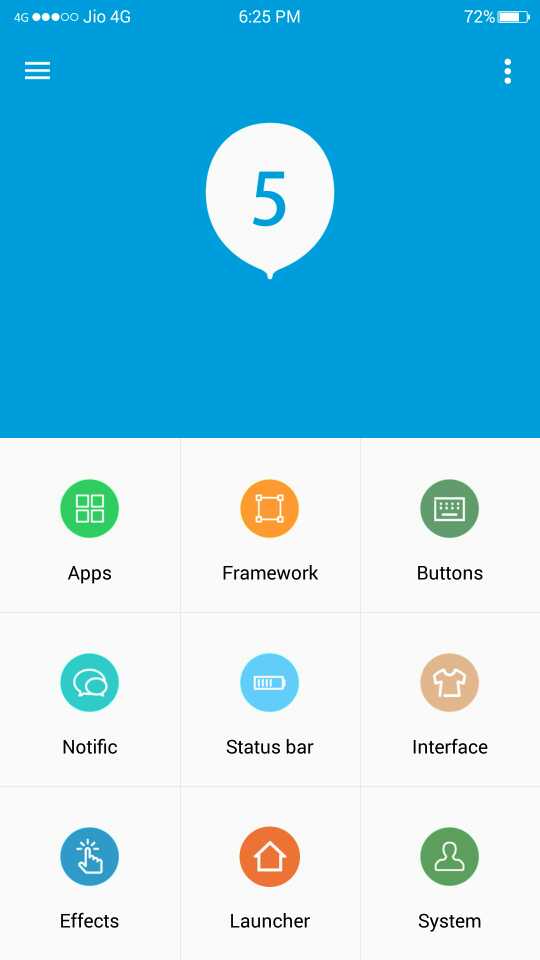 | |
|
From Forum App |
|
Nazir_82 create on 2017-01-17 18:27 Could You share download link for this version? | |
|
From Forum App |
|
|
THREAD UPDATED WITH THE LATEST VERSION 3.0.2.3215 IT IS IN CHINESE | |
|
|
|