|
just toggle between two {press up down selection just} not set default ok then selection CMW500 and SET wait 10 sec u see HD symbol | |
|
From Forum App |
|
用户5201048668 create on 2017-01-26 10:25 what is the problem | |
|
From Forum App |
|
用户5201048668 create on 2017-01-26 10:25 When i try to add ims Means when i save it,it doesn't show | |
|
From Forum App |
|
用户5201048668 create on 2017-01-26 10:25 plz screenshot | |
|
From Forum App |
|
用户5201048668 create on 2017-01-25 20:58 downgrade your Flyme OS or you can upgrade.. | |
|
From Forum App |
|
hemchand create on 2017-01-28 18:52 I did that btw now i cant create ims | |
|
From Forum App |
|
Dark_Raider create on 2017-01-28 20:02 yes, u can't create IMS settings in downgraded software, nor u can upgrade it(if ur mobile is l681h model)... what is ur device model name?.... you can find it in settings>about | |
|
From Forum App |
|
hemchand create on 2017-01-31 18:47 Yed its l681h | |
|
From Forum App |
|
|
i did as u said , but no hd icon.. wat to do???
| |
|
From Forum App |
|
Gopa037 create on 2017-02-03 07:47 try this engineering mode *#*#3646633#*#* then swipe connectivity Tab select CDS and multiple APN select IMS from start /stop button and select start then go back 2 times and swipe telephony Tab then IMS and USSD and USSD support set it on then go back to IMS and common and ,operator_code select VoLTE_operator_RJIL IMS and select common and mncmcc check select OFF then last IMS and in the down set VoLTE settings select CMW500 it is worksnow | |
|
From Forum App |
|