|
thanks
| |
|
|
|
|
thanks
| |
|
|
|
|
Thanks for your effort to make this tutorial.
| |
|
|
|
|
yes
| |
|
|
|
|
hi
| |
|
|
|
|
i wanna try
| |
|
|
|
|
Thanks.
| |
|
|
|
|
Edited by xsbxrls at 2016-05-05 11:15
Please install it only if you're willing to take the risk of boot loops. Method 2: - For all who have error Requirements
Part 1 1. Read this to root your phone and install SuperSU: [Tutorial] How to root FlymeOS 5 2. Install Terminal Eumlator: Terminal Emulator for Android 3. Install XPostedInstaller: Link to XDA 4. Download the xposed_installer archive: 5. Unpack xposed_installer.zip and put the files on your internal storage 6. Install root explorer 7. Click on install file from regular explorer/documents 8. Open with root explorer 9. Press on linux scr ipt 10. Agree / do 11. Enjoe Method 3: That if you are rooted and using Flyme 5 you can use inbuilt Xposed installer in the FlymeTools 5. Please install it only if you're willing to take the risk of boot loops. | |
|
|
|
|
ty :)
| |
|
|
|
|
Xposed is great..
| |
|
|
|