
[Flyme 6 Feature] Game Mode - Tutorial Edited by viki4vikram at 2017-01-10 09:33
This thread is about the latest Flyme 6 feature: GAME MODE. The Game Mode is enabled to boost gaming performance on your Flyme 6 phone. This is how you use it. Step1: Open Settings Step2: Go to Accessibility Step3: Go to Game Mode Step4: Enable Game Mode and configure options from the sub menu to your convenience. 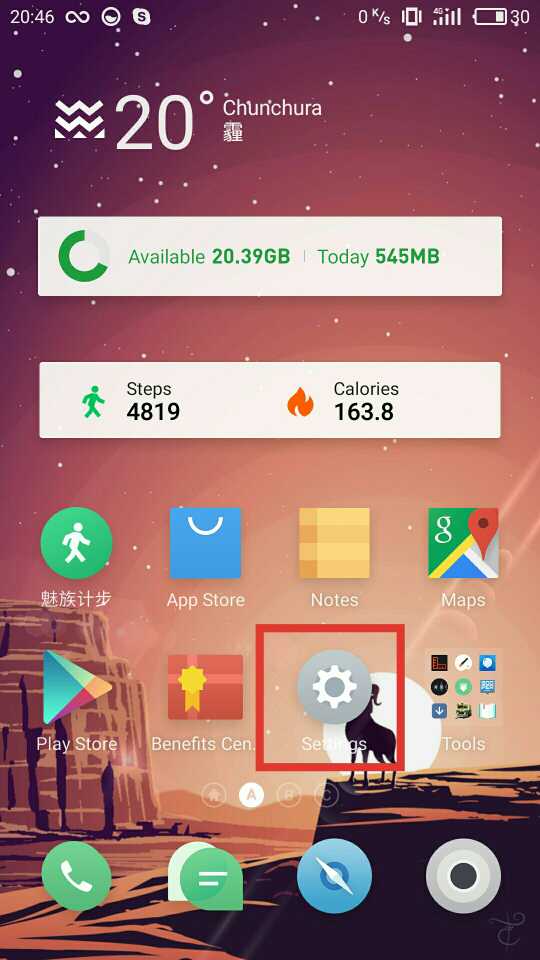 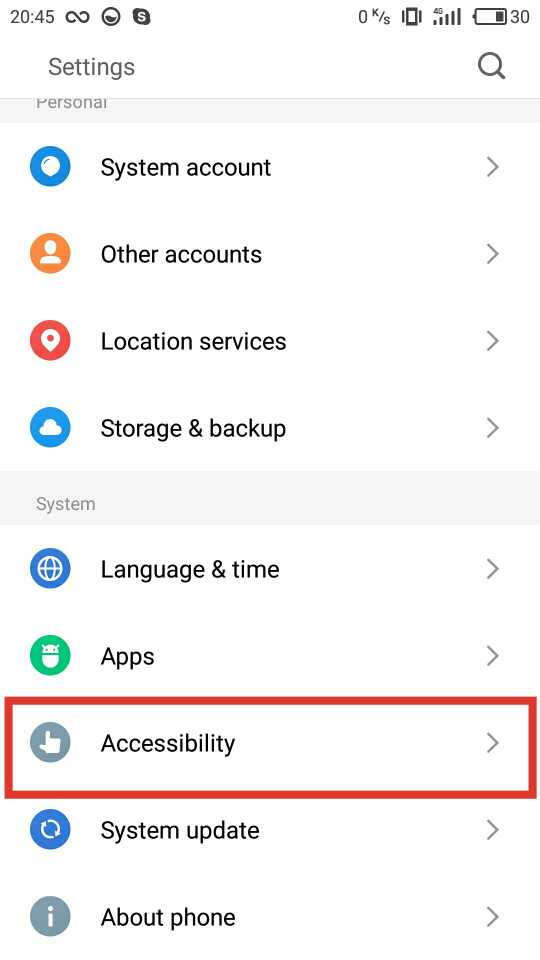 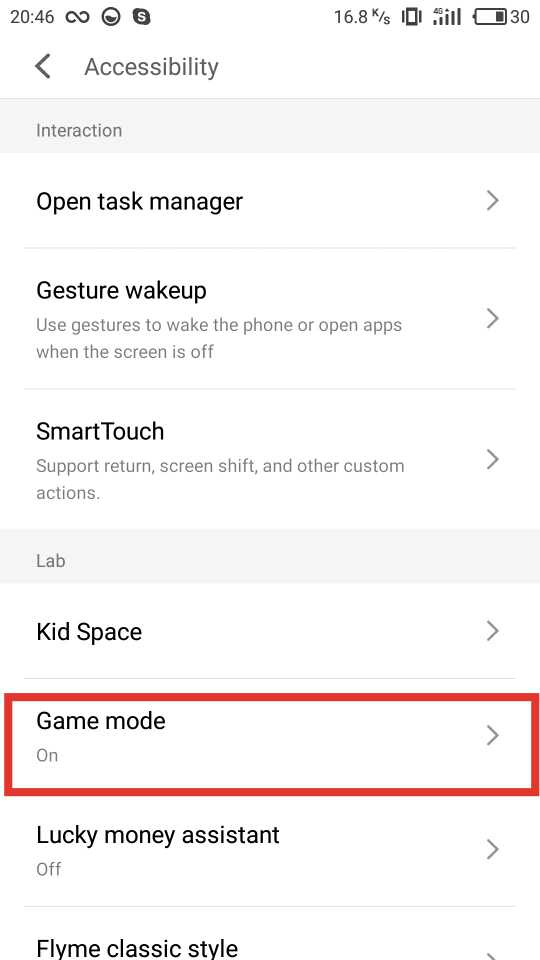 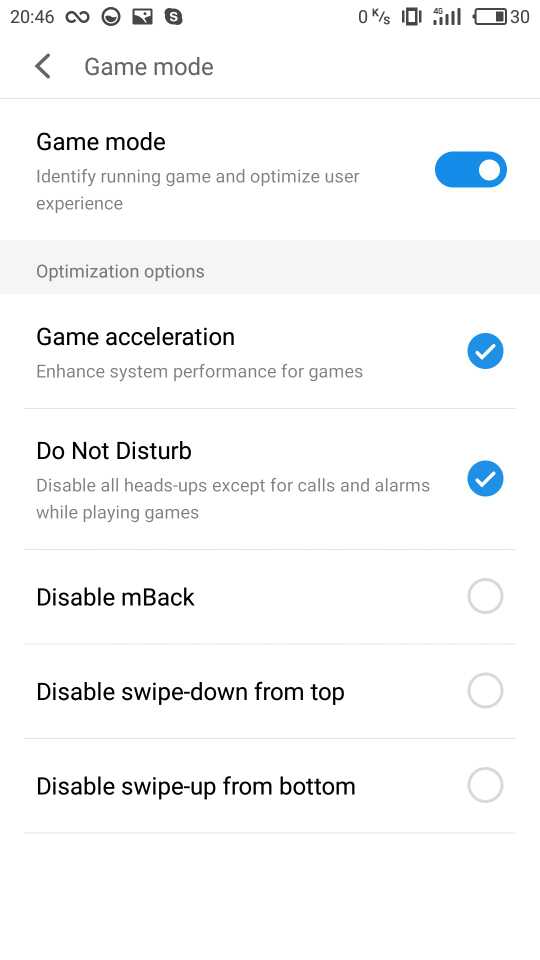 Depending on your requirements you can even disable the mBack / swipe up and swipe down functionalities also. So that your device can be used as a pure gaming device without any interruprions. Hope you enjoy using all the new Meizu devices with Flyme 6 in game mode. | |
|
|
|
|
thanks bro
| |
|
|
|
|
Edited by viki4vikram at 2017-01-10 09:25
Nice work, good share Also adding some points at the end. | |
|
|
|
|
Lol i didn't know about this
| |
|
|
|
|
| |
|
From Forum App |
|
|
Well done, good post.
| |
|
|
|
|
nyc
useful | |
|
From Forum App |
|
|
Could you make a review about the driving mode please?
| |
|
From Forum App |
|
|
thanks for sharing
| |
|
From Forum App |
|
|
only worked on FEW GAMES, many games didnt work at all, USELESS
| |
|
From Forum App |
|




























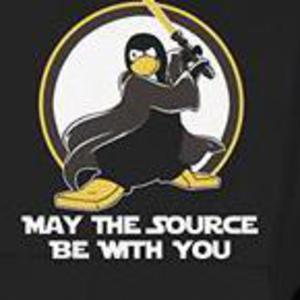








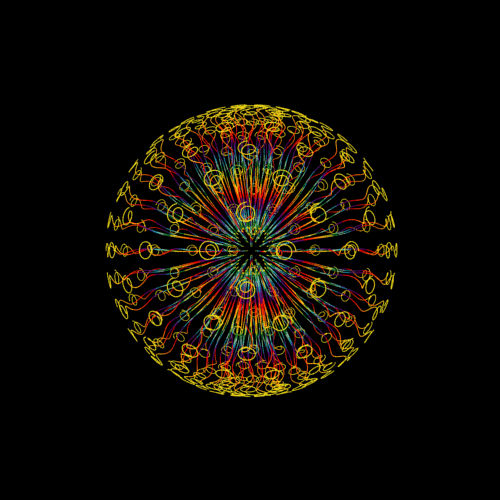









16