How to downgrade Meizu m3 note from 5.1.11.0G to 5.1.3.4G?Hi there,
I've received an OTA notification to upgrade to 5.1.11.0G for my m3 note. I've upgraded my phone. And I found it is a mistake from Meizu. Please tell me how to downgrade Meizu m3 note from 5.1.11.0G to 5.1.3.4G. Thank you! | |
|
|
|
|
i am also facing same problem anybody please tell me the procedure .....
| |
|
|
|
|
The following steps are for reference only:
1.Back up important data 2. Wipe data & Factory Reset 3.Power off 4.Long press volume up while pressing power button 5.You are now in recovery mode 6.Touch volume up for 5 times 7.Touch volume down for 5 times 8.Select wipe data 9.Download the version you want from official website 10..Start downgrade after the download is complete. | |
|
|
|
|
i download the version and put mobile store but its showing firmware not available....so what is the next step?
| |
|
|
|
User5200050768 replied at 2016-11-10 18:00 Did you rename the firmware to update.zip? | |
|
|
|
|
yes i rename update.zip
| |
|
|
|
|
I have an error trying to downgrade, firmware is too old
| |
|
|
|
|
Edited by nohope911 at 2016-11-11 17:19
danielelagreca replied at 2016-11-11 15:59 Don`t forget to do backup in settings. | |
|
|
|
nohope911 replied at 2016-11-11 20:18 you think I'm an idiot or what? tried 1000 times and the error always pop up... THE ***ING FIRMWARE IS TOO OLD. | |
|
|
|
danielelagreca replied at 2016-11-11 18:03 Really strange, I had 5.1.11.0G G and upgraded to 5.1.3.4G | |
|
|
|

















14