|
Edited by ari1481997 at 2016-12-04 12:55
I am a meizu m2 user and using both idea 4g and jio 4g sim all you have to do after inserting sim is changing the apn settings which will turn on the internet . As meizu m2 doesn't supports volte so you have to download jio 4g voice install it... using that you have to call on 1977 ... a confirmation message will come and all your services will resume .. since meizu m2 doesnt supports volte but both of the sim are 4g enabled .. preferably put the jio sim on 1st sim slot regarding the access point settings go to settings Sims and networks APN add an APN if not any give any name access point as "jionet" specify APN type as "default,supl" bearer LTE rest all as it is and there you go you would have started receiving the internet .. all you have to do is the confirmation work mentioned above that 1977 thing hope it helps | |
|
|
|