How to certify your device. Meizu certificationHi, folks! According to the user feedback, it works on the entire Meizu devices Let's start: Root is required. 1. Go to the: data/data/com.android.vending/shared_prefs and find finsky.xml. 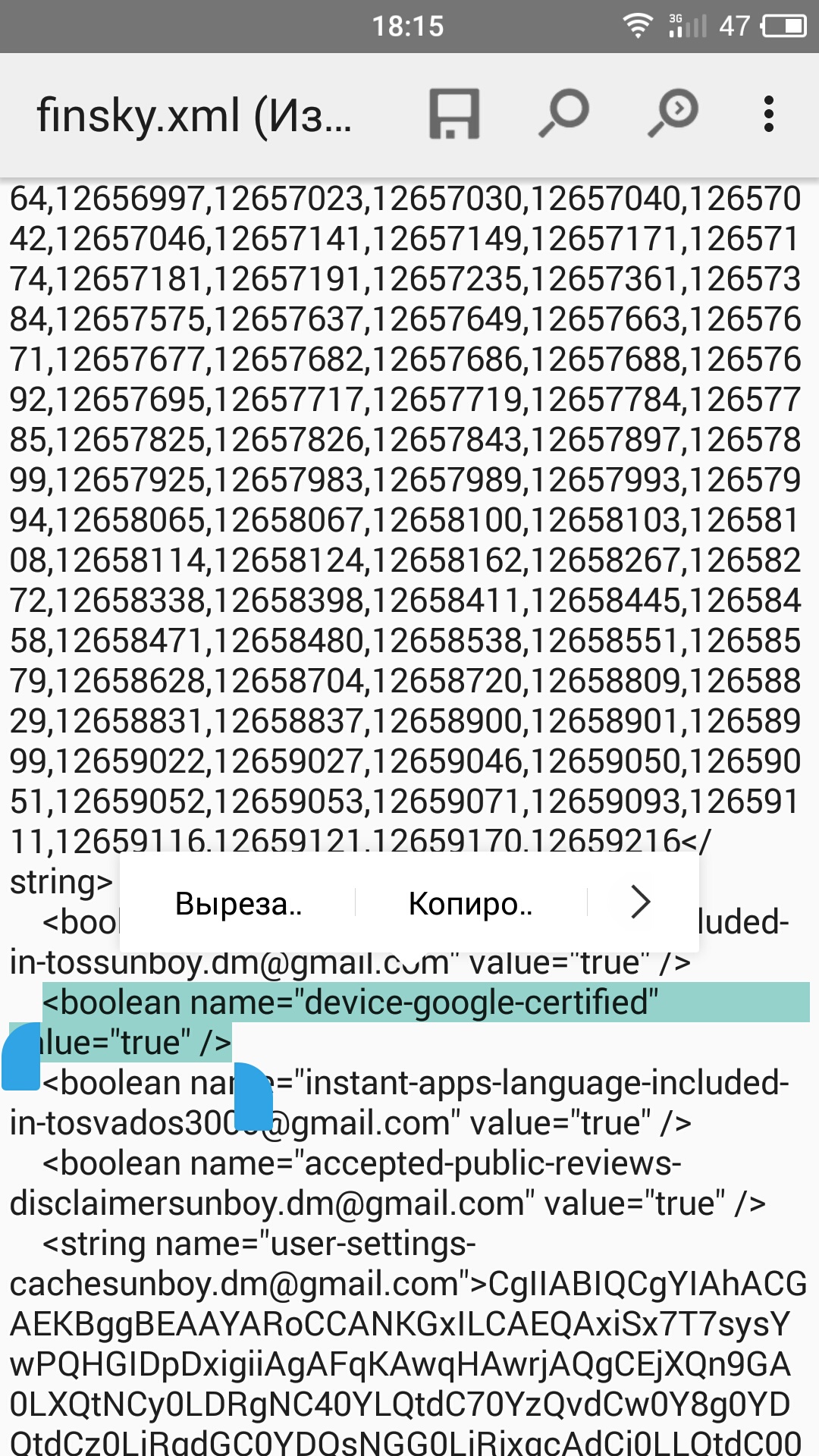
2. Open finsky.xml via text editor and look for the key "device-google-certified" and change it from false to true 3. Save 4. Go to Play Store and check 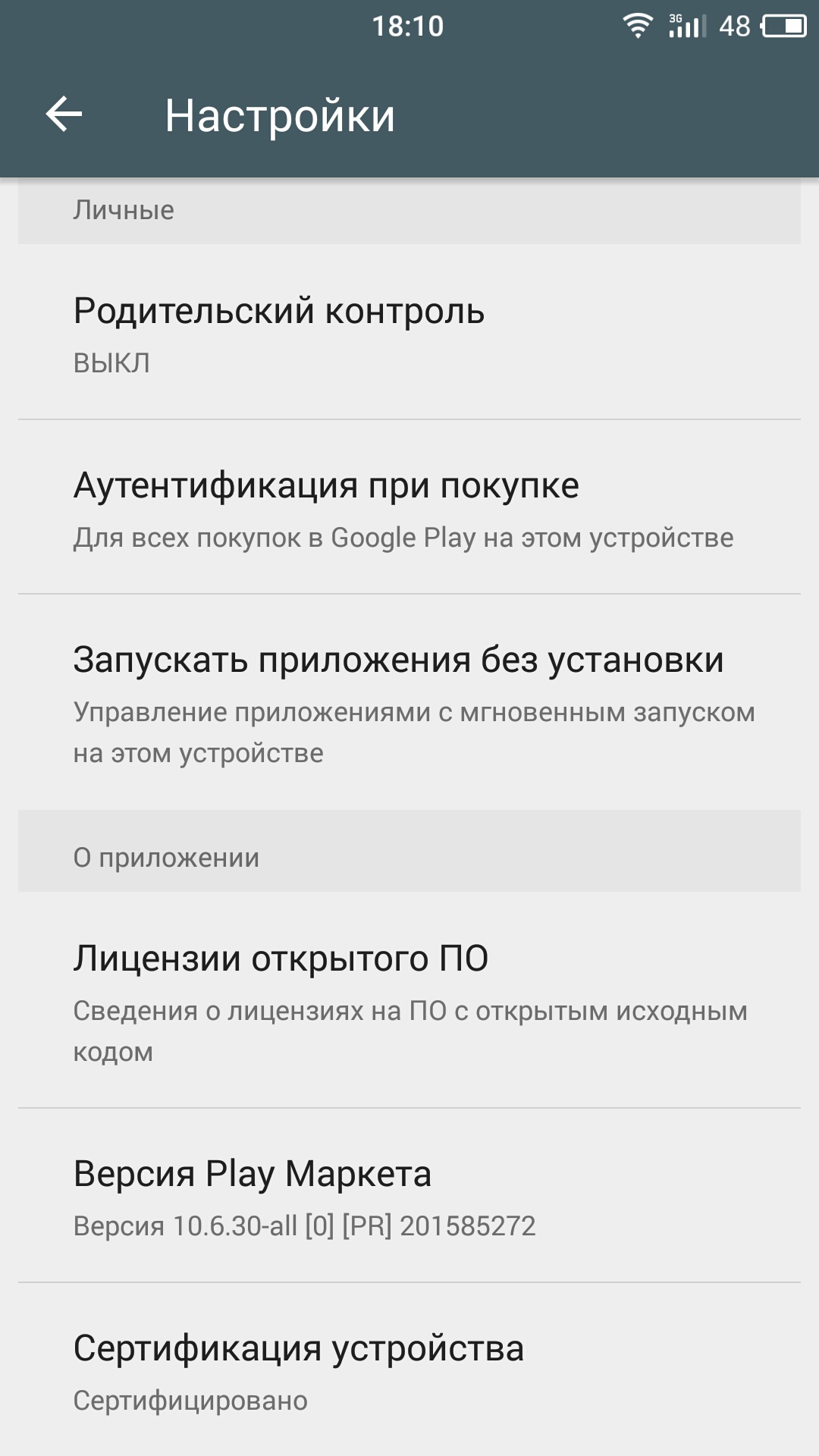
P.S. If you are have no experience to modify system files, please backup finsky.xml before Apps I used: File manager - Total Commander Text Editor - QuickEdit Tested on my Meizu M3 Note | |
|
|
|
|
What's the purpose of doing that? Does Google Pay work after using this method?
| |
WobbleCat replied at 2018-09-01 16:49 Check it and let us know. Cause I don't have NFC | |
|
|
|














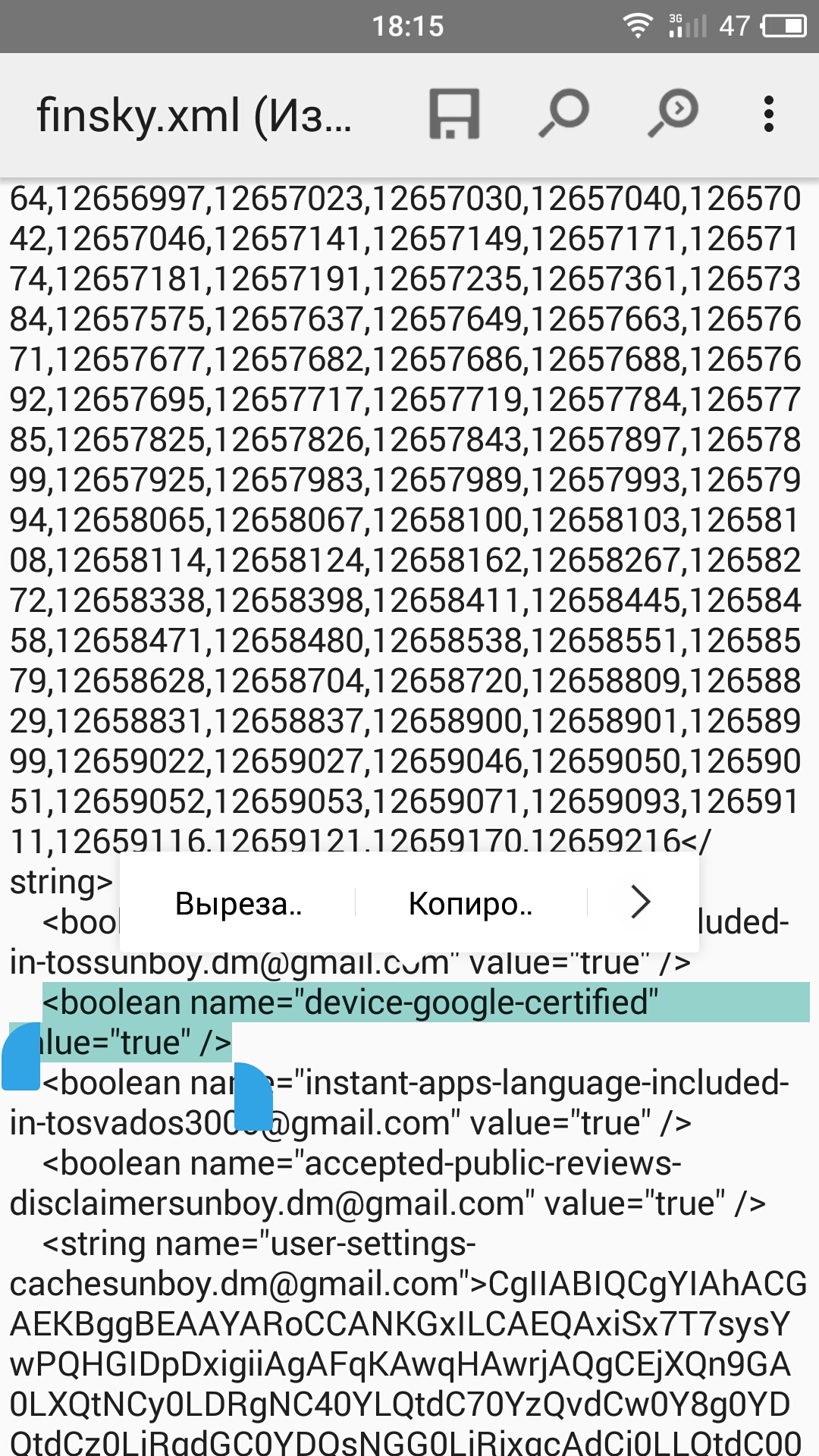



2