[CFT - Tutorial] Get Android P Status Bar on your Meizu Phone!! Edited by Rudraksh at 2018-05-24 16:03

Well, the title is self explanatory. If you are bored of the stock status bar icons and want to get a new look, especially like Android P, then you are at the right place. Well, I tried few apps which could change the look of the status bar by showing an overlay on top of the stock one but none gave that vibe which the Stock Android icons give. Then I found this app called, Flat Style Bar Indicators. And its available on the Play Store. It has several icon themes available with a lot of customizable options. 
See how my Homescreen looks: (Using Lawnchair Launcher and Pixly Icon Pack 5.7'' with 580 dpi) 
But it may be disappointing to some that it requires ROOT as well as Xposed Framework. So I'm proceeding with assuming that you have both Root and Xposed Framework installed. (I won't mention about rooting and installing Xposed in this thread. There are threads about the same in the forum already) Because the app needs Xposed, proceed with caution. I won't be responsible for any bad that happens with your phone. Do this at your own risk. And this tweak is working perfectly on my phone (PRO 6 Plus, Flyme 6.1.0.0A) So here we go: Please reply to view the steps Guest, if you want to see the hidden content, please Reply Guest, if you want to see the hidden content, please Reply Do post below a screenshot if this works for your device | |
CommentSignatureI ♥︎ Flyme |
|
|
Thanks
| |
|
|
|
|
Great work @Rudraksh
| |
|
|
|
|
хм, интересно...
| |
|
|
|
|
is it working in.m5
| |
|
|
|
|
Thanks
| |
|
From Forum App |
|
|
| |
|
|
|
galvingokul003 replied at 2018-05-23 17:52 | |
|
H
| |
|
|
|
|
Your tancks
| |
|
|
|













































249