[News]Meizu browser has added two black technology, 99% of users have never used Edited by User5205023048 at 2018-03-07 00:08
Meizu browser has added two black technology, I believe 99% of users have never used  Meizu browser on the merits, you must have more or less charm friends have realized. To Flyme account as a carrier, the Home icon, bookmark and so on can be synchronized to the cloud service, and never lost.Of course, Meizu browser there are many tips, for example: long press the <button to call the address bar; press and hold the menu button to drag up the current page can be quickly closed, etc., this article will not say more, This time because of the focus of this year, seven minor changes in the latest version of the two new features for us. Gesture forward and backward  This feature is really for me, "Everlasting", as die-loyalty Meizu browser users, has been very much hope that browser comes with many third-party browser, open multiple pages , Only need to slide your finger left and right to switch back and forth between the pages, eliminating the need to use the bar to achieve web forward and backward.To use this function, open the "Gesture forward and backward" switch in your browser's settings, and then swipe left and right from anywhere in the webpage to see the corresponding prompt appear on the left and right of the webpage.  Smart layout 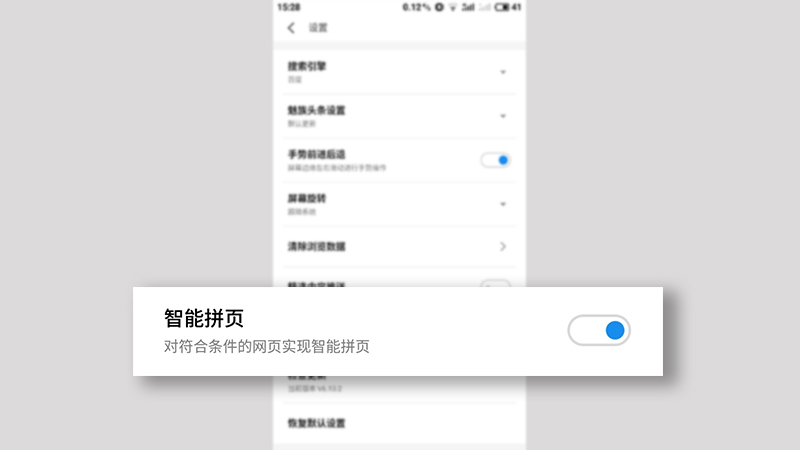 In general terms, "smart page layout" is the function of automatically loading the next page. When browsing novels, comic books, news, videos, etc., many pages are encountered. Third-party browsers also have the function of automatically loading the next page Function, left finger to enter the next page.Seemingly achieved the same purpose, but Meizu browser "smart page" and third parties there is still a big difference, very unique.When you browse fiction, comics, news and other content, slide to the bottom of the page, the browser will automatically detect whether the page has a link to the next page, and automatically spell the next page at the bottom. At this time, you only need to be automatically renewed from the bottom to the top.  These two functions of the switch need to be manually opened, so you have not used these two functions can be understood, then read this article, is not that these two functions meet our daily needs of browsing? So for Flyme what good advice can Flyme community or to help users feedback App, maybe your suggestion will be adopted too! | |
|
|
|









0