Google Pixel 2 Launcher with In-built Google Assistant working in all phones Edited by rohit42 at 2018-01-20 11:24
Please support me by Downloading my theme -"Holifyme" on Themes App 
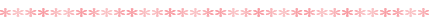 
Some of Highlight Features of this launcher are-
How to get Google Assistant -
Below are some screenshots, Check them and Reply this thread to see the hidden Download Link in the bottom of this thread. 










Guest, if you want to see the hidden content, please Reply Guest, if you want to see the hidden content, please Reply | |
CommentSignatureNo Fans No Meizu |
|
|
Edited by User457163256 at 2017-12-01 18:28
link does not work | |
|
|
|
|
broken link.
| |
|
From Forum App |
|
User457163256 replied at 2017-12-01 15:56 Wait, Let me check | |
|
|
|
Fawait1170 replied at 2017-12-01 15:57 Wait, Let me check | |
|
|
|
|
unlock hidden link
| |
|
|
|
|
| |
|
| |
|
|
|
rohit42 replied at 2017-12-01 19:02 let us see. Thank you | |
|
|
|
|
thx guys
| |
|
|
|























651