How to apply themes?
Long time before, I asked some friends a question: why do you choose to use Android OS? As expected, most of the anwsers are nothing but customizable interface and framework. There is no doubt that this is the most attractive aspect of Android OS. Flyme provides a much easy way that can meet your visual requirement on your device. Now follow this thread to have a look on this feature. PART 1: THE ICON 
You can easily find the THEME app on the homepage which looks like a colorful T-shirt. Touch and then start your decoration for your Flyme! PART 2: THEMES When you enter this app, you can find two categories on the top: themes and wallpapers, which are the current supported functions provided by Flyme. Now let's look into the first but vital part: THEMES. 
NEW and HOT are the two section of themes from which you can find the latest or the most popular themes. Go through them to pick one of favorates. 

Touch the RANK tab to check more. Touch the CATEGORY and SUBJECT to search for the certain one you have in your mind 
We will put several banners that you may interest. Touch the banner pictures you can check the details we provide for you. 
Once you fall in love with ... any... hmm themes, you can download it and then apply it. PART 3: WALLPAPERS 
In this part you can select the perfect pictures as your wallpaper of either lockscreen or homescreen. Enjoy the beautiful shots and designs. 
Just like themes, touch the RANK tab to check more. Touch the CATEGORY and SUBJECT to search for the certain one you have in your mind 
If you want to choose any pic, touch it and you can do the preview. Pay attention to the left and right bottom. SAVE: download this picture to your device. PREVIEW: there are 3 modes of preview: general, homepage and lockscreen, which can show you the effect in differernt situation. FAVORITE: you can find a heart-shaped button on the right top. Fill it to collect whatever you like. 
You can review and manage your downloaded themes (the blue box) and wallpapers (the orange box) in the ME page. If you would like switch back to the previous theme or wallpaper, change them in the THEMES and WALLPAPERS. Well done. Let take a look at the new themes and wallpapers below. We will also prepare more high quality themes and wallpapers for our users all around the world. 
ONE MORE THING Oct 4th is the Mid-Autumn Festival of China, which falls on the 15th day of Lunar August. Family members get together to have dinner and enjoy the bright & round moon. It is a warm and homesick day, telling people do not forget your family. A special designed wallpaper: Mid-Autumn Festival now is available. Please go to this thread to know more about the tradition of this festival and download the wallpaper: http://forum.flymeos.com/thread-35749-1-1.html Happy Mid-Autumn Festival and best wishes to all of you and your families. | |
|
|
|
|
some themes have bugs
| |
|
|
|
|
thanks
| |
|
From Forum App |
|
|
Very precise understanding...thank you....
HAPPY MOON FESTIVAL.. | |
|
|
|
|
круто
| |
|
From Forum App |
|
|
No fonts,
And not provided themes like Chinese version. Meizu is cheating with global users | |
|
|
|
|
The Chinese and Global Firmware Themes should be available all together in Themes App
| |
|
From Forum App |
|
|
thanks
| |
|
|
|
|
wow, so long thread,,awesome work @diajent,,
| |
|
|
|
|
thanks
| |
|
|
|







































14