[Updated - Wallpapers] Meizu Pro 7 Stock Theme for all Meizu Phones (G & A) Edited by rohit42 at 2018-01-20 11:25
Please support me by Downloading my theme -"Holifyme" on Themes App 
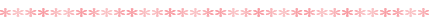 
*Update* I extracted Theme file from update.zip file of all three models - Pro7, Pro7S & Pro7P. I found that theme in all these models are same and only difference is - Wallpapers. So i added 3 default wallpapers of all 3 variant of Pro 7 in the end of thread. How to Apply theme in Global Firmware - 1. Download Latest Customize Center App and Pro 7 Theme (By replying this thread to get Download Link) 2. Install Customize Center App as normal apk. 3. Move the downloaded theme to this location in file manager - All Files > Customize > Themes >Here (Note:- Create "Themes" Folder if not found in Customize Folder) 4. Open Themes App. 5. Tap on Profile Icon on top right corner. 6. Tap on Themes 7. You will see Meizu Pro 7 theme there (Chinese Text) 8. Tap on the theme and Apply. Yippeee it is now Applied. [Tested on M2, M5 & M5 Note Global ROM] 














Guest, if you want to see the hidden content, please Reply Guest, if you want to see the hidden content, please Reply Guest, if you want to see the hidden content, please Reply | |
CommentSignatureNo Fans No Meizu |
|
|
Thanks...
| |
|
|
|
|
Thanks
| |
|
|
|
|
Very good
| |
|
|
|
|
Wallpaper?
| |
|
|
|
|
thankssss
| |
|
From Forum App |
|
|
Finaly Thanks.
| |
|
|
|
|
| |
|
| |
|
|
|
|
Thanks
| |
|
|
|



























1142