Change the region to flash A or G firmware Edited by User92078052 at 2017-08-11 17:23
My M5 note was using the G firmware and i want to flash to Flyme 6 betawhen i flash the A firmware, my phone said the firmware corrupted I can't root my phone to use Supersu and flashfire to flash A firmware After searching on the internet, I found the way from chinese forum to make my M5 note change the region, so I can use the official recovery to flash A firmware I copy the solution from the chinese forum so you should know THERE MAY HAVE SOME PROBLEM WHEN YOU FLASH YOUR PHONE I downloaded this tool pack at baidu pan Tool pack (1dE2TZf7 Password: ri5e) China region img (1kVzAmyz Password: 08vx) 1.Install the drivers 2.Open the flashtool 3.Follow the picture to set up 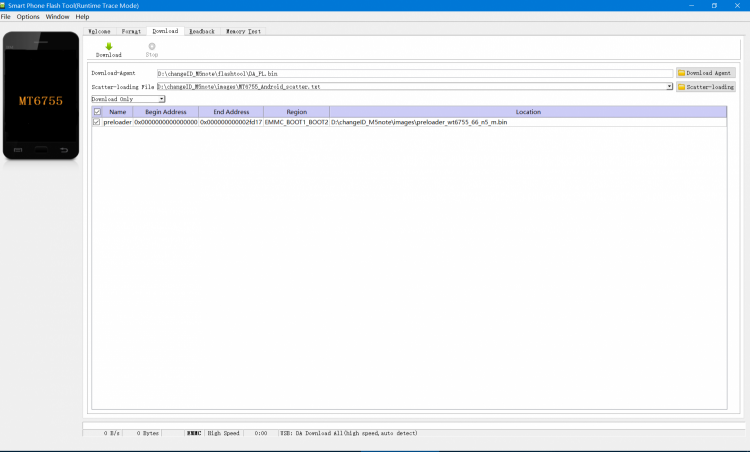
4.Press Ctrl+Alt+V and you can see the flashtool go into Advanced mode 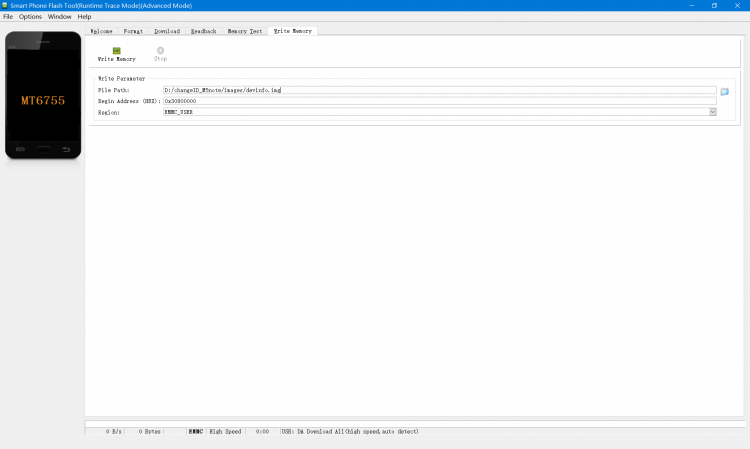
5.Choose Window and click Write Memory 6.If you want to change the region to China, You should choose the devinfo_china.img at File Path Choose devinfo.img at File Path if you want to go back and flash G firmware 7.HEX in Write Memory should change to 0x30800000 8.Click Write Memory first, then turn off the phone, Press Volume+ and connect the computer It should have a message pop out when it done and success Hope this can help if you have the same problem as me, because I tried a lot of way to flash my phone to A firmware Somebody said there has a signal problem after flash the A firmware, but my phone doesn't have the signal problem I don't know will this solution make your phone having signal problem Source: http://bbs.flyme.cn/thread-1709923-1-1.html | |
|
What Beta You Flash? I flash all A beta & stable is signal loss or internet access loss.
| |
|
From Forum App |
|
|
Edited by User92078052 at 2017-07-02 15:04
zawko replied at 2017-07-02 10:31 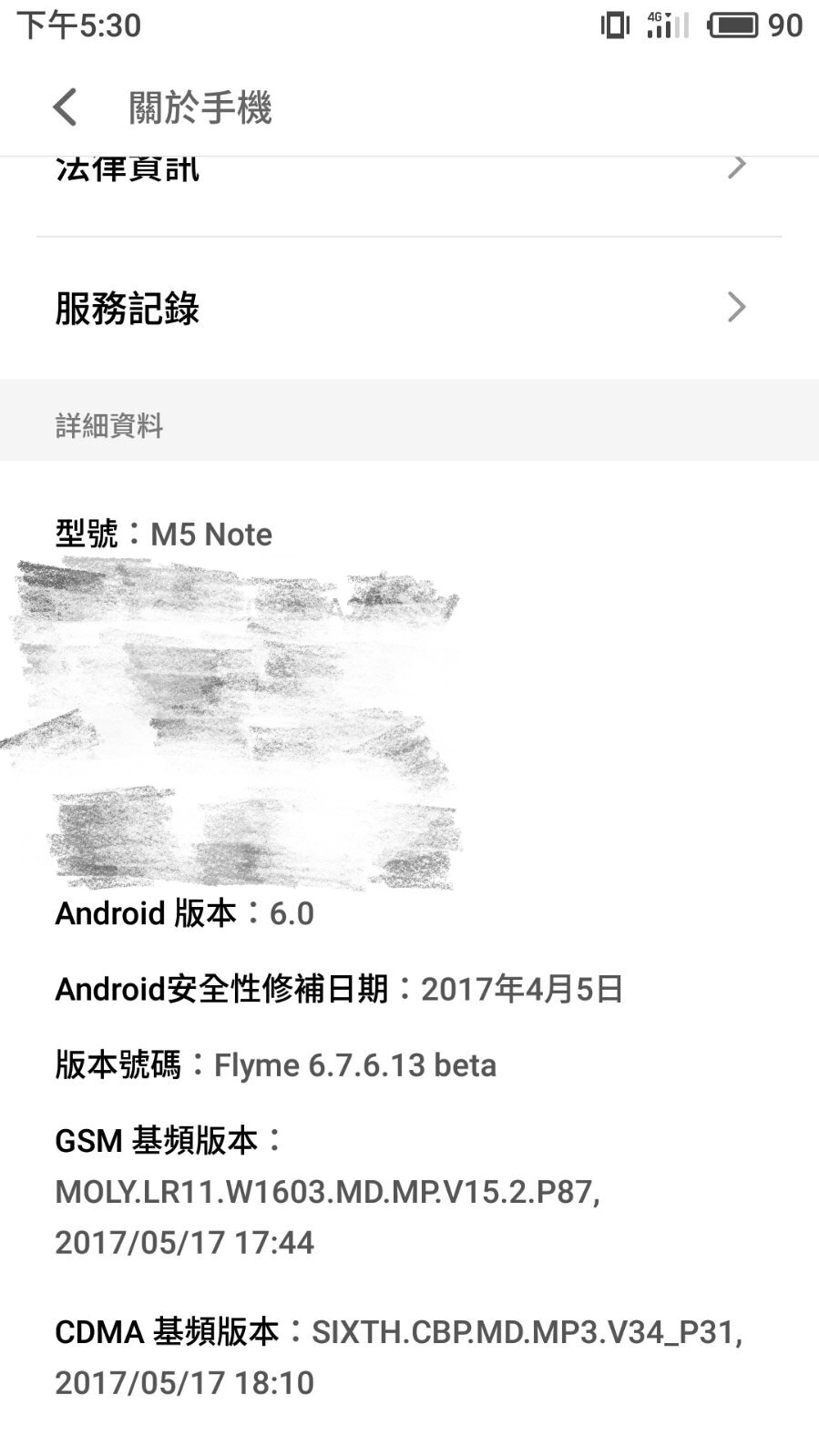
| |
|
|
|
|
Edited by Bestsukung at 2017-07-03 10:13
I will try | |
|
|
|
|
After flash A firmware my m5 note can not find sim card
| |
|
|
|
Bestsukung replied at 2017-07-03 23:00 I don't know how to solve this problem, this phone is so weird | |
|
|
|
|
I downloaded this tool pack at baidu pan Tool pack (1dE2TZf7 Password: ri5e)
China region img (1kVzAmyz Password: 08vx) Can you gave us the Download link for devinfo_china.img? I've been looking it to long time, that IMG file in 4PDA.ru is broken link now.. Thx in advance | |
|
|
|
|
Well find the clue,.. Thx so much bro
[pan.baidu.com/share/link?shareid=2266389978&uk=202174493]1kVzAmyz | |
|
|
|
|
Do you have links if works to install the software then install the rom? The link for the tutorial? thank you
| |
|
|
|
Bestsukung replied at 2017-07-03 23:00 i got this problem before. so, i tried to fix it with clear data. ------------------------------ Btw, how to upgrade to flyme beta? i got rom flyme beta for meizu m5 note from russian forum. but, i can't upgrade it. how do you upgrade it? dude? | |
|
|
|










17