Flyme Tips 7.3: Notes App Tips
The Notes app are one of the most frequently used apps in users' daily usage. But do you think you know it all? Let's see~ For example, when you see the interface like this, do you know how to set a Title to a note? 
The answer is actually pretty simple --- put your finger at the memo page and drag downwards, and you'll see the Title column. (The left is Flyme 5, and the rightside one is Flyme 6) 
Another small tip is one of my favorite: to-do-list. You can use it for multiple purposes: checklist, shopping list, wishing list, to-do list, etc., etc.... All I need is to tap the list-shaped icon and the checkbox will be appeared. And once something is finished, I can gently tap on the checkbox to cross it off. (The left is Flyme 5, and the rightside one is Flyme 6) 
And sometimes when there are too many notes you don't know how to organize them, you can group your notes when writing them (The left is Flyme 5, and the rightside one is Flyme 6): 
And in the home page of Notes app, you can find the groups in the left side (The left is Flyme 5, and the rightside one is Flyme 6): 
You can also tap the 'Edit' in 'Groups' to rename, add or delete a group. 
More useful tips: Flyme tips Chapter 7.1: Adjust "Exposure compensation" in auto mode | |
SignatureTwitter: @KKpanda_ |
|
|
Thanks for sharing quick tips
| |
|
|
|
|
Nice. Thnx
| |
|
|
|
|
Thanks for the tip!
| |
|
|
|
|
Is this the end??
| |
|
From Forum App |
|
|
Flyme 6 after this????
| |
|
From Forum App |
|
|
nice ....thank you so much
| |
|
|
|
|
Thanks
| |
|
From Forum App |
|
|
Enough to feed us each application separately. Has released a general test. See how other companies are doing. 1 time per year do glabalnoe update. before this 2-3 times makes open test and then released. I do not understand your developers than you are guided.
| |
|
|
|
|
Thanks
| |
|
From Forum App |
|






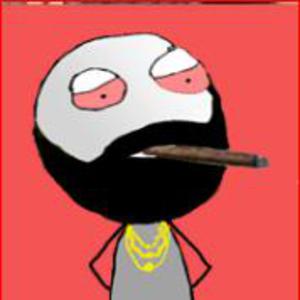
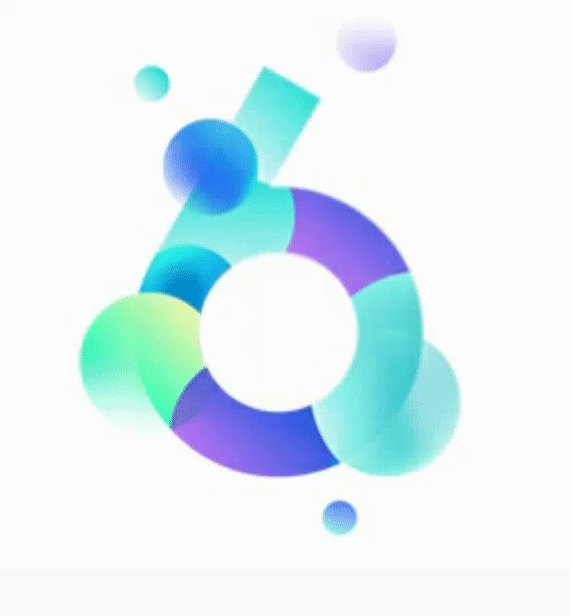



































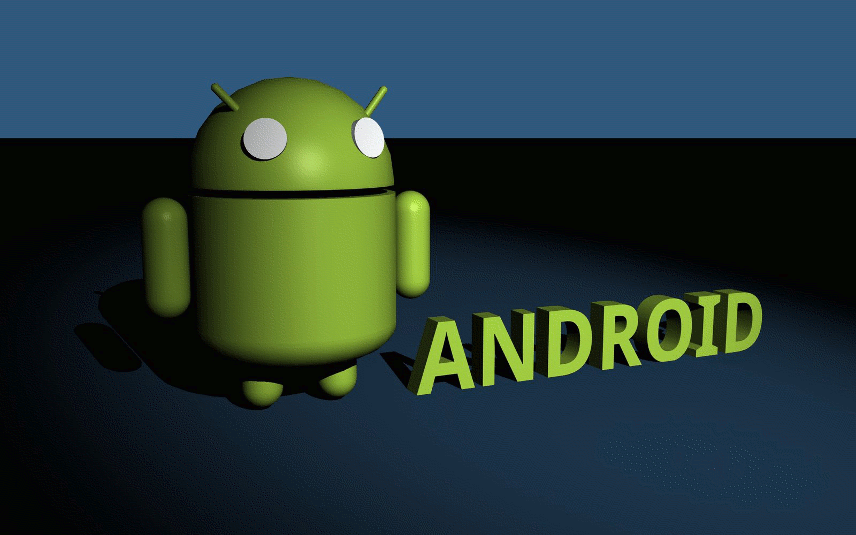

38