Flyme 6 vs Android N Vol.1: Main new featuresHi, guys,
We are starting the comparison series among Flyme 6 and Android N, we will seperate them into topics like: general overview, UI experience & each feature comparison. 
In today's vol.1, we are going to see the main new features of Android N & Flyme 6: Main new features in Android N Multi-Windows / Multi-tasking With Android N, now you can split the screen and run 2 apps at the same time in a mobile or tablet; you can switch recently apps by double tapping the "Menu" button; Revamped notification panel With the revamped notification panel, you can reply message within the notifications, customize quick settings toggles, see what's new at a glance with budled notifications and do notification settings; Project Doze: Less battery consumption An improved doze feature from Android M, the device will go into low power usage mode when your phone's screen has been off for a while, even when you're on the move; Data saver Limit how much data your device uses with Data Saver. When Data Saver is turned on, apps in the background won't be able to access cell data. Improved security
Vulkan API Vulkan is a low-overhead, cross-platform API for high-performance, 3D graphics. It provides tools for creating high-quality, real-time graphics in applications (need chipset support) Main new features in Flyme 6 Multiple Space Flyme creates 4 parallel modes within the phone and enables you to be prepared for all kinds of scenarios: Regular mode, Private mode, Gust mode and Kid mode. And what's more convenient, all modes except Kid mode can easily be accessed with your fingerprints, read more here; Redesigned Multi-Tasking the multi-tasking in Flyme 6 has gone from vertical to horizontal, and the 'Close all' option has moved from the top to the bottom; and you can hide the overview content of specific app by tapping the "Secret" button, read more here; Smart Notifications Flyme 6 will analyze and learn from users' behavior so as to categorize the notifications more accurately; it will analyze the notifications, and put unimportant ones in the 'Unimportant notifications' box; you can define notification priority of each app by holding the notification; read more here; One Mind the independently researched-and-developed intelligent thinking engine, can automatically pick up user habits according to the user scenario and provide efficient solutions. Without additional settings, One Mind automatically builds a more intelligent mobile system for users; Security Web page security: The updated secure URL database of the browser can automatically identify and label secure websites and give warnings on potential security risks Payment Security: protects payments with strategies such as controlling rights of other applications, prohibiting overwriting of a payment page, prohibiting any third party from reading SMS verification codes Against Rogue Base Stations Comparison of each new feature: 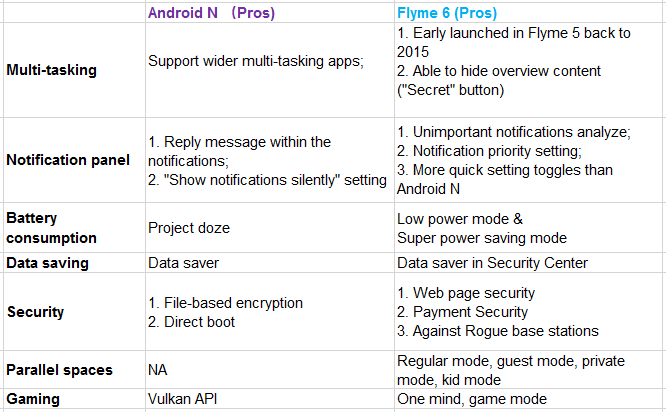
Share your ideas about the comparison here, and do let us know what you want to learn more from this topic, have a nice day! | |
SignatureFlyme, go global! |
|
|
I Love Flyme 6.Nice UI And Features.thanks meizu flyme team.. Please Release Flyme 6 Global...
| |
|
From Forum App |
|
|
Nice comparison
| |
|
|
|
|
for indian ..when?
| |
|
From Forum App |
|
|
So now, the only features we need from Android N - Android Base or SDK version to run some apps, and native fingerprint support for some phone (PRO5\MX5\M3 Note\M3s)
| |
|
|
|
|
Give us at least ONE strong reason why Meizu doesn't want to upgrade their flagships to Android Nougat! And please don't tell me that Flyme 6 based on Lollipop already embeds most of them and therefore it isn't worth!
| |
|
From Forum App |
|
|
flyme os 6 kab lunch ho gi for meizu m3s
| |
|
From Forum App |
|
|
thanks for sharing
| |
|
From Forum App |
|
|
still waiting for Flyme 6 G to see improvements
| |
|
|
|
|
Impressive
| |
|
|
|






























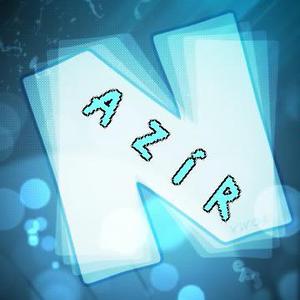








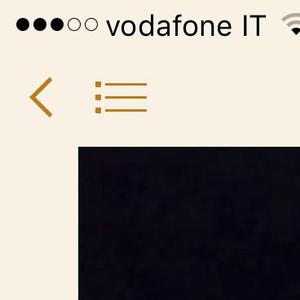




117