Run android app in desktop with Google Chrome Edited by viki4vikram at 2016-10-07 17:09
Hi All, Many of us think of that favourite media streaming app / the game we play in mobile is available to use in our laptop / desktop. (You can use bluestacks and other android emulators - but they are slow and sucks ) So here is the method in which you can play your clash of clans Step 1 : Install Google Chrome browser (You can skip this step if you already have Google Chrome) Step 2 : Go settings > extensions (shortcut - open this chrome://extensions/ in new tab) and check the developer mode. 
Step 3 : Open Google Chrome and download ARC Welder extension. - Press ‘Add to Chrome’ (Note : This downloads up to 150-200MB) 
Step 4 : Press ‘Add app’ 
Step 5 : Open a new tab and press ‘Apps’ 
Step 6 : Open ARC Welder 
Step 7 : Hit ‘Choose’ and select a directory or create a new one for ARC Welder (this is where the data for the installed apps are stored) 
Step 8 : In ARC Welder, press ‘Add your APK’ and add the required apk (of the app you want to use) 
Step 9 : Hit ‘Test’ (Note: You can enable full screen under Form factor) 
Step 10 : Your app will now run on your PC. (If you are getting “Connection Error: Check your internet connection” error, simply open new tab in Chrome > Apps > Showbox (I checked with showbox app)) 
To launch the app in the future, open Chrome > New tab > Apps > "your app" Thats it - start using your favourite app anywhere anytime - laptop & mobile. | |
|
|
|
|
Thank you
| |
|
|
|
|
This is very useful.. Thank you
| |
|
|
|
|
Very useful... Good work Vikram...
| |
|
|
|
|
Thanks guys.
| |
|
|
|
|
Good tutorial, but the extension size is pretty large
| |
|
|
|
|
Thanks for a very good tutorial
| |
|
|
|
|
Thank you
| |
|
|
|
|
Very nice
| |
|
|
|
|
Cool
| |
|
|
|


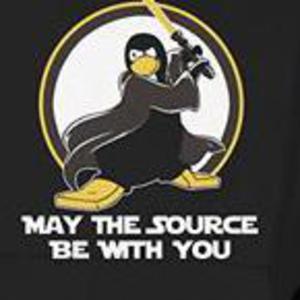



































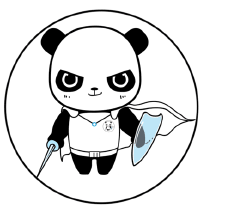





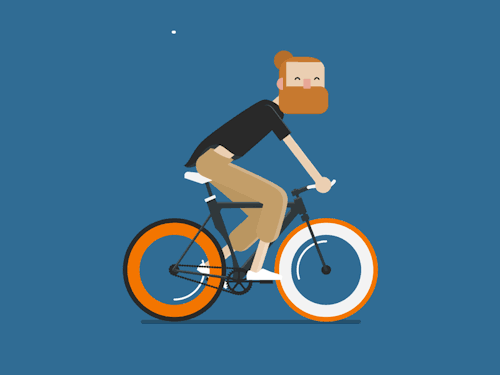
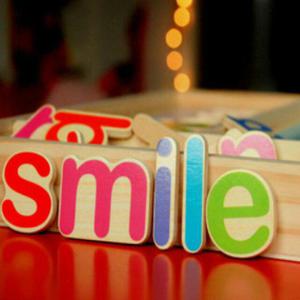

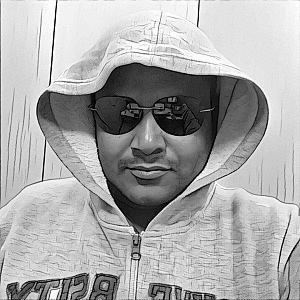




17