How to downgrade.flyme.os 5.1.10a to 5.1.xG in meizu m3 notehow to downgrade flyme.os from 5.1.10A version to 5.1.xG global version.I am getting frimware too old error
| |
|
|
|
|
China version latest so you get this error.You need to wait atlast next update of G.
| |
|
|
|
|
First, use this scr ipt download-01, flash using terminal. After all, flash this scr ipt download-02 using terminal. Then pull the firmware to phone, and update through recovery
| |
|
|
|
|
Thank you!perfect
| |
|
|
|
|
If you need more detailed information how to do this, send a personal message
| |
|
|
|
|
Edited by User5200057496 at 2016-10-04 02:19
Put beta.sh , global.sh e update.zip(5.1.x.xG)in sdcard root directory Terminal su (allow superuser prompt) cd/sdcard sh beta.sh After reboot Terminal su cd/sdcard sh global.sh Flash update to recovery. | |
|
|
|
|
he probado paso a paso todo lo que comentas y sique igual dice rom demasiado viejo.
| |
|
|
|
|
still facing the issue。Frimware too old to update error .please help me
| |
|
|
|
|
Edited by artu_rio at 2016-10-04 16:50
Dude, do not change A to G. Believe me it's not better or faster or consisted of less bugs then A latest one. As by my own experience exact 5.1.10 A is much better, less drain battery, more stable, does not provide GAPPs lags, really smooth improved flymeOS on board and gives you better camera shots as well .. Actually you have a chance to get your own experience. | |
|
|
|
|
1. Root permissions
2. SuperSU 3. Terminal Put beta.sh , global.sh and update.zip(5.1.3.4G)in sdcard root directory. Terminal su (allow superuser prompt) cd /sdcard sh global.sh After reboot Terminal su cd /sdcard sh beta.sh Then when it goes on recovery selected update and clear data. Also it gave me the error of the old firmware after the procedure, but reversing the .sh file, its worked I do not assume any responsibility in case of problems. Sorry for my English. Thank you i.n1ck. | |
|
|
|






































17