BACKUP AND RESTOREHow do you create a backup to SD Card using flyme's default backup and restore option? I remember once I had gotten a message saying I dont have enough space and so it will backup to SD Card but now whenever I am trying to backup it is giving me an error of insufficient space instead of backing up to SD... Is there a way to set default backup location to SD Card?
| |
|
|
|
Reply rewards +1
In default backup app no option you need to use 3 rd party app for back up in sd card.
| |
|
|
|
arka1004 replied at 2016-10-01 20:01 Please do not give such wrong information on the forums it not only confuses me but other users as well... I am saying this because I managed to backup to SD using default back-up option... I moved some files to my internal making the internal space less than 500mb or something and then when I tried to backup it gave me a message before backing up stating not enough space backup will be made to SD... I feel disappointed that a member of Flyme's BETA Team is not able to give me a correct answer while I being a fairly new user am telling you that it is possible and how to do it... MEIZU should have better support. | |
|
|
|
killer131 replied at 2016-10-01 21:16 Bro 1st of beta tester donot means i have all knowledge about all models.Also misunderstand i said that their is no option that user select back up in sd direct(no matter space available in internal storage or not). | |
|
|
|
|
"How do you create a backup to SD Card using flyme's default backup and restore option?"
In this specific question i said no never possible pre select sd card. | |
|
|
|
|
Mate sorry I'm not trying to be rude nor am I saying that you should have all the knowledge about all the models but I believe this is something common to all phone's running Flyme 5 ur reply clearly stated that there is no option to use sd card and that i need to use 3rd party app. That was not true. I could have used default app (which I did) and I asked you how do you create not whether there's a specific option to create backup to sd
| |
|
|
|
|
I do back up often applications and reset after each update. For safety it manually move the SD memory. I noticed that it automatically on the SD memory only if it has no more space in the internal one.
| |
|
|
|
|
@hal9k that unfortunately does not happen always as sometimes it backs up on sd even when theres not enough space and gives error while backing up...
| |
|
|
|































7