[Tutorial] Mod 5.1.6.0A to 5.1.6.0"G" Edited by danieleal at 2016-10-01 21:24
Hi EVERYONE, I have the chinese version of the M3 Note(M681Q) and I changed my phone id to install the 5.1.3.4G and I lost my front camera and the battery was draining and the device was getting too warm, ETC... maybe because this Global firmware wasn't intended for the M681Q. So I installed chinese firmware which is running flawlessly and added multilanguage support. Here are the steps I followed (always have an update.zip in the internal storage to reinstall in case you get bootloop) I have uploaded the the apk files to make it easier for people that don't have a windows computer or don't want to have too much work so feel free to skip the steps in RED: 1-Reinstalled version 5.1.6.0A downloaded from http://www.flyme.cn/firmwarelist-25.html#3 onto internal storage - (volume up & power>System Upgrade & Clear Data) 2-Rooted in "Settings>Fingerprint and security>Root Permission" 3-Installed google installer from App Center and installed SuperSU, Root Explorer and Titanium Backup from Play Store 4-Updated SuperSU binaries and granted full permission to SuperSU in "Settings>Fingerprint and security>Root Permission>SuperSU" 5-Uninstalled any apps I didn't want in the 5.1.6.0A with Titanium Backup 6-Downloaded latest 5.1.3.4G Rom to Windows PC from http://www.flymeos.com/firmwarelist?modelId=38&type=1 and extracted "system.new.dat" and "system.transfer.list" from the update.zip 7-Used a program called SystemExtractor to extract the multilanguage support and other important apk from the 5.1.3.4G to a folder in Windows. Download it here http://forum.xda-developers.com/showpost.php?p=60193809 8-Moved the following apps to the internal storage of the M3 Note running 5.1.6.0A and copied them on these locations with any Root Explorer with permissions "rw-r-r", phone will crash temporarily while moving the first 3 apk on the list: *“framework-res.apk” > /system/framework/ #reboot the phone *“systemui.apk” > /system/priv-app/SystemUI/ #reboot the phone *“settings.apk” > /system/priv-app/Settings/ #reboot the phone *"dialer.apk" > /system/priv-app/Dialer #reboot the phone *"incallui.apk" > /system/priv-app/InCallUI/ #reboot the phone *"MzCallSetting.apk" > /system/priv-app/MzCallSetting/ #reboot the phone *"TeleService.apk" > /system/priv-app/TeleService #reboot the phone 9-Choose your language in "Settings > Language & input > Language" $$YOUR CHINESE M681Q RUNNING 5.1.6.0A IS NOW DEBLOATED AND HAS MULTILANGUAGE SUPPORT$$ Pros: -Not having to wait for Global Rom -Excellent battery life and no abnormal temperature -Cameras fully working -Multilanguage support -Root permissions -Network is working flawlessly Cons: -A little work and research to achieve it PS: DON'T FOLLOW THIS WITH NEW VERSION 5.1.10.0A. SYSTEMUI from 5.1.3.4G isn't compatible with 5.1.10.0A. This tutorial only applies to 5.1.6.0A. #Kudos to izi_lau | |
|
|
|
|
If you have any doubts in step#7 let me know... I hope this is helpful
I mean, I'm not a developer or a flyme engineer but someone had to do what Meizu and flyme are not providing which is the freedom to use our phone in our own language without sacrificing performance or having to deal with false hopes month after month. | |
|
|
|
|
Great tutorial! Can I use it for 5.1.10A?
| |
|
|
|
|
Thanks for this great tutorial.
| |
|
|
|
|
Edited by danieleal at 2016-09-29 12:45
artu_rio replied at 2016-09-28 03:09 | |
|
|
|
|
how to downgrade Flyme 5.2.2.3G to Flyme 5.1.3.4G ?? sorry for my bad english
| |
|
|
|
|
Edited by danieleal at 2016-09-29 19:40
guerralinux replied at 2016-09-29 18:21 | |
|
|
|
|
i dont understand how i extract
| |
|
|
|
User483623336 replied at 2016-09-29 20:20 Extract what? Could you be more specific please? Are you referring to step7? | |
|
|
|
|
UPDATE: All links were added to the tutorial. I could upload the apk files to make it easier for you guys, any suggestion on where I can upload them?
Any feedback would be appreciated | |
|
|
|



































31