NO GPS FIX Edited by Berry89 at 2016-08-13 11:45
Hi! In my device ( m2 Note) was installed on the ROM 5.1.0.8a. This upgraded version 5.1.0.8g yesterday without deleting the data. Then, the GPS is not fixed. (See the satellites, but more is not connected) then upgraded again to a global version, but Delete Data option. - This without success. Then I put it back in 5.1.0.8a version, but the problem remains … What is the problem? The Location Service “Locate by network and GPS” has been set. What is the problem? | |
|
|
|
|
It might help
| |
|
|
|
|
Im sorry to hear that i havent faced this problem im also using the latest global stable rom as you. Try upgrading once again dont forget to select wipe and clear all data if it dosent work try downgrading to previous global stable hope this helps
| |
|
|
|
|
The GPS on my Meizu M2 Note Global have always been terrible. So terrible that I just actually cant use it. Waze seems to get a faster lock than Google Maps, but it keeps losing the lock and the location while navigating jumps around and it thinks I am on the road next to the highway for example etc. It is absolutely useless. I have had this issue with all the stable firmware that Meizu have pushed out.
Thank goodness I have a little Huawei P7 that I can use to navigate around Johannesburg when doing customer visits. I have read that Mediatek chips are known to have shockingly bad GPS, and the M2 Note uses a Mediatek. I dont think I will buy a Meizu again because of this. Or at the very least, not one with a Mediatek chip. I will make sure my next phone from which ever brand at the time uses a Qualcomm chip. | |
|
|
|
|
Yes, this problem was first introduced in the YunOS version 5.1.7.0Y, and has been transferred to the Global version 5.1.8.0G. I've sent a report about this to the Meizu and Flyme teams, no reply yet. It is definitely present in this firmware, it's just that some people don't use location-related apps in a certain way so they don't see where the problem is.
For example, previously I was using a phone automation app (similar to Tasker) and it couldn't function properly because the phone was not able to find and track locations. My solution is to stick with 5.1.6.0G and not update to 5.1.8.0G at all. | |
|
|
|
Krsman replied at 2016-08-16 13:27 Actually, I never had a problem with were posted on the GPS. After the upgrade, I thought it ran out of something, but I was wrong. Before the error was detected and dropped the phone because there is a case, I did not notice that the upper-left corner of the back cover is a bit popped out of place. (So you probably will not come into contact with the GPS receiver with the antenna) This error is corrected immediately restored to a GPS signal. So the users was a mistake. It has been flawless! | |
|
|
|
Berry89 replied at 2016-08-25 14:42 Well, that fixed your GPS-related problem, but this bug with location finding through network is still present in 5.1.8.0G. When inside a building, set the Location services to 'Locate by network and GPS' or only 'Locate by network', then open, for example, Google Maps or another location-based app, and you will see that it can't find and track the current location. This is a known bug, and it is not present in 5.1.6.0G, which is why I reverted to that firmware instead of 5.1.8.0G. | |
|
|
|
Krsman replied at 2016-08-26 14:47 Now it works perfectly ... There's nothing wrong with it (5.1.8.0G) That said, I'm looking forward to the Android -based 6 or 7 Flyme OS | |
|
|
|
|
It has come to light on a South African forum that I am part of that our Vodacom network time is 3 minutes fast. I have now set my phone clock to manual and updated the time to the second using a internet time service that allows you to sync to the same second. When I went outside Google Maps got a lock almost immediately. Is this a coincidence or can a inaccurate phone clock cause bad GPS locking and navigation? I will test actual navigation on Monday morning when I drive to work.
| |
|
|
|
|
I have no such problem.
| |
|
|
|







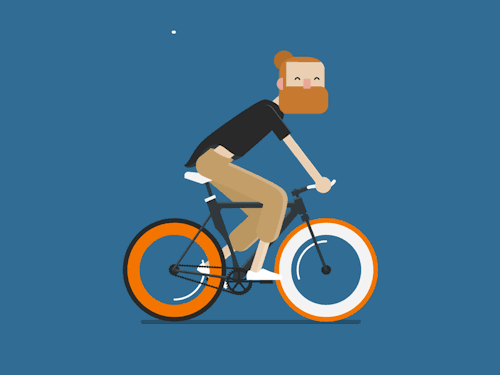




















10