Flyme 7.1.0.0G for M6 Note,M6s and M6
(More language options for your reading: Українська версія) Flyme 7.1.0.0G for M6 Note, M6s and M6 is available! Download and experience now! M6 Note: Download M6s: Download M6: Download Update change note: • Upgraded patches to improve system security • Optimized system stability. • Added SOS feature in Phone > Settings. Note: Some users encountered downloading issues in Google Play Store with certain apps such as Instagram, Google Earth, and etc. This is due to older Google Play Store service, therefore users can fix this small issue by the following steps: 1) go to Settings > Apps > All Apps > Google Play Store > Clear chache (very small red text on the right side of 'Cache' column) ; 2) update Play Store service service and try downloading those apps again. Tips: · This firmware is the stable version for the these devices. If you meet any problem when updating, we suggest you to back up you data and then clear up your user data to install. · If an update failure prompt pops up when you try to install this update, please update your system to the last Flyme stable version and try again. · Downloading using cellular data may incur additional charges. If possible, please download the update file via WLAN. · To avoid loss of data & if required, please perform Flyme or relevant backups before updating the system. · To avoid bricking your phone, please do not turn off or restart the device while updating. · If you want to roll back to Flyme 5 from this version, you will need to clear user data first. Tutorial: · Click here to read a tutorial about how to upgrade your firmware: · Click here to watch a video tutorial | |
|
nice!
| |
|
|
|
|
How does that SOS feature work?
| |
|
|
|
mayaiv create on 2018-11-29 23:33 it's another *** update same bugs are still existed | |
|
From Forum App |
|
|
Good, it's faster now.
| |
|
From Forum App |
|
|
Anybody, any clue for the unsupported memory card in this update but recognize by flyme 6?
| |
|
From Forum App |
|
|
THX????
| |
|
From Forum App |
|
|
thx
| |
|
|
|
|
Model used M6 Note Ver. No. 7.1.0.0G
Descr iption Flyme - 7 The problem is that cities are not on the list, for example i Bosnia | |
|
|
|
Adam_Rachmad create on 2018-11-30 02:11 I experienced it. but have not try the SD card after this update, will try later | |
|
From Forum App |
|




















131