Meizu 16th - Bugs & Suggestions Edited by QuGhZx at 2018-11-27 23:53
Device: Meizu 16th 128GB - Global Version (IL - M882H)Flyme Version: 7.1.1.0G - Andriod 8.1.0 Hello there! I am a fresh owner of the new Meizu 16th, I got the global varient from my local market brand new. I am coming from an old Meizu M2 note so it was obviously a huge step for me! during my use of the device (2 weeks so far), I have undergone some unpleasent experiences, but also good ones.. I will begin with the simple "bugs" I have found. 1 - Wifi scanning dialog opens up each time I open the camera app, especially when recording audio. the dialog interrupts the video and stops the recording and I have to start over again. check this video I recorded to observe the problem. https://goo.gl/Z4qkGu The Dialog reads as follows: "By turning on Wifi scanning, apps and services can scan for wifi networks.." It's a really annoying issue that doesn't go away whether you turn on Wifi scanning in settings or not.. 2 - Two Clocks & Dates are displayed on lockscreen For some reason and there's NO WAY to remove the adition one.. check this screenshot I took of the lookscreen, you'll see tow clocks, the one on the right is the default normal one (The one specified by region in settings) with the correct timing and the one the left is an additional clock that I can't remove at all, I tried disabling location settings, deleting current location in weather app, check all of device settings including developer options and even removing the sim card and restarting the device. but nothing seems to remove the additional clock on lockscreen.. 
if you could help me remove it, I'd be super grateful as it is distracting and highly annoying.. Suggestions: 1 - More gestures under "Gesture wakeup" in accessbility My old M2 note had more gestures where for example I could draw a 'Z' on the screen whens it's off to turn the flash light on/off. However the gestures on the 16th are limited to only 4 basic patterns. it would be great if we had more. 2 - Allow us to map the long "Hard" click on the mBack button When using mButton as the navigation style, the short hard click on the virtual button would trigger a haptic feedback and go to homescreen, however the the long hard click doesn't do a thing. it would be great if we had the ability to map it to some action like turning off the screen (would increase the physical life span of the power button, and would easier to turn the screen off for smaller hands) or launch something like Google Assistant. that option was present in the M2 note and I used it evertime now I really miss it and I think it would be great if it's included in the 16th 3 - Enable Double Tapping the area above notifications on lockscreen to turn the display off when the option is enabled, and when there's notification, double tapping the lower parts under the fingerprint would turn off the screen where as the area above notifcation only turns on the screen but does not do a thing when there's notification, that's odd because there's nothing clickable above the notification to interfer with. however when there is no notifcation clicking anywhere would work just fine. If you're an owner of a Global varient Meizu 16th and have noticed similar issues, please confirm them in the comments or mention your own. Thanks for your time! | |
|
|
|
|
had the same Bug with the camera but it disappeared suddenly and haven't come back
there is also an Flyme update had to download it manually hopefully it fixes your problem http://www.flymeos.com/firmwarelist?modelId=115&type=1 | |
|
|
|




1