Uninstall System Apps With ADB ( No ROOT) Edited by prinsvlad at 2018-11-02 08:03
Uninstall system apps without Rooting you're Phone. *Device used : Meizu M6S FlymeOS 7.0.1G *Operating System : Windows 10 x64 Read Carefully and you can uninstall any system app without rooting you're phone and don't loose OTA funtionality!. Remove system apps Meizu M6S without Root!. ( may work on other devices too ) Windows 10 tested!. Install adb drivers : http://download.clockworkmod.com/test/UniversalAdbDriverSetup.msi Download platform-tools : https://dl.google.com/android/repository/platform-tools-latest-windows.zip unzip or place unzipped folder in C:\ Activate Developer Options on Phone and activate usb debugging start adb server via start menu > Clockworkmod > start adb server > message appears on screen Connect you're phone open cmd as Admin and type two times : cd.. now youre in C:\ directory command : cd platform-tools now youre in C:\platform-tools directory command : adb devices you see : C:\platform-tools>adb devices List of devices attached xxxxxxxxxxxx (you're device) command : adb shell you see : MeizuM6s:/ $ command : pm list packages search package name to uninstall e.g : com.emoji.keyboard.touchpal command to uninstall : pm uninstall -k --user 0 com.emoji.keyboard.touchpal success command is : 2|MeizuM6s:/ $ pm uninstall -k --user 0 com.emoji.keyboard.touchpal Success I didn't want to loose OTA functionality by rooting my phone and also after rooting Netflix isn't working/updating anymore because of root. So i hope many can benefit from this easy and quick tutorial. Be carefull and do not remove app packages if you don not know what they excactly are!. Happy uninstalling!!. | |
Comment
Johnnycrav ...: for touchpal work great on m6 note global version,
i'd like to remove google duo,music and videos but unable too, suggest are welcome
thank you
2019-11-09 05:28
Johnnycrav ...: for touchpal work great on m6 note global version,
i'd like to remove google duo,music and videos but unable too, suggest are welcome
thank you
2019-11-09 05:28
Johnnycrav ...: for touchpal work great on m6 note global version,
i'd like to remove google duo,music and videos but unable too, suggest are welcome
thank you
2019-11-09 05:27
Johnnycrav ...: for touchpal work great on m6 note global version,
i'd like to remove google duo,music and videos but unable too, suggest are welcome
thank you
2019-11-09 05:27
Related threads |
|
|
It works! Thanks
| |
|
|
|
|
THANKS.
Excellent procedure. Worked like a charm! | |
|
|
|
|
Hello there. When I followed your tutorial , instead of showing success it shows'Error:Unknown option:-u' do you know how to solve this? Many thanks!
| |
|
From Forum App |
|
|
Works fine, thanks a lot!!
| |
|
|
|
|
can you uninstall Sim Tool Kit app with this steps?
| |
jackplumbb replied at 2019-06-17 04:01 yes u can.........additionaly still testing which apps can be removed , system isn't optimized quite well. I am removing more and more Meizu memory management related apps and testing how the phone works. This comes with trial & error so I expect a lot of reboots and reínstalls of the system. I am now at the point that I have removed quite some Meizu apps which are memory optimization ( Meizu's NOT Android ) related. So far so good.........keep in touch | |
|
|
|
Be carefull and do not remove app packages if you don not know what they excactly are!. To revive any pre-installed app abd's pm install with "-r" option can be used. below are few examples of commands to install/uninstall some system apps via adb shell pm install -r --user 0 /system/priv-app/CalendarProvider/CalendarProvider.apk pm uninstall --user 0 com.android.providers.calendar pm install -r --user 0 /system/app/AppCenterIntl/AppCenterIntl.apk pm uninstall --user 0 com.xrom.intl.appcenter pm install -r --user 0 /system/app/Calendar/Calendar.apk pm uninstall --user 0 com.android.calendar Please note that allegidly Meizu's App Store reported to have a potentially unsafe Arrkii dependency | |
|
|
|
|
for touchpal work great on m6 note global version,
i'd like to remove google duo,music and videos but unable too, suggest are welcome thank you | |
|
|
|













8