Meizu 16th microphone issuesGood day. After buying the phone I ran into a problem with the microphone. In the application, the voice recorder displays the message "Internal application error", in the Shazam application, "Could not record audio. Perhaps another application uses a microphone", the Google translator does not display any messages, it just stops recording immediately.In the settings, all the permissions are, the video is recorded from the sound, "Okey google" also works.Who had similar problems, tell me how to solve.





| |
|
|
|
|
I has the same issue
| |
|
|
|
|
+1
The same issue | |
|
|
|
|
Edited by Denispetrov at 2018-10-26 08:28
Issues had when you turn on Google assistance. | |
Denispetrov replied at 2018-10-26 08:22 I disable Google assistance and still doenst work : ( | |
|
|
|
|
Me too, waiting for next global Update
| |
|
|
|
|
Hi guys,
I had a same problem that is why I am writing here to help other people with same misprophone issue. I did not have Google Assistance installed but had Google app. You need to turn off "Ok Google" in this app, at least it worked for me. Go Google app - settings - voice search - unlock with voice - and turn off "ok google" that was corrupting microphone as waiting for you to say this command. I only left it on in Google Maps. Hope it works for everyone. Regards | |
Comment |
|
kodziroo replied at 2018-11-24 17:48 This worked! But.. That means we can't use Google assistant? I really hope MEIZU will fix this ): I like this phone so much it'll be a shame if they won't. | |
|
|
|
|
Just turn off ok google in google setting's
| |
|
|
|
|
some times mic volume ok, some times not. I didn't recognize issue. I tryd rollback to 7.1.1.0 same problem.
| |
|
From Forum App |
|












12